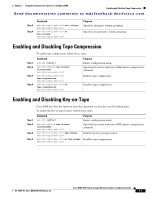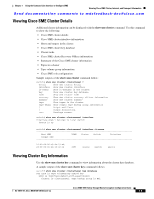HP Cisco MDS 9020 Cisco MDS 9000 Family Storage Media Encryption Configuration - Page 169
Setting Up the Cisco SME Administrator and Recovery Officer Roles, Adding an SME Interface from
 |
View all HP Cisco MDS 9020 manuals
Add to My Manuals
Save this manual to your list of manuals |
Page 169 highlights
Chapter 7 Using the Command Line Interface to Configure SME Setting Up the Cisco SME Administrator and Recovery Officer Roles Send documentation comments to [email protected] Step 2 Step 3 Command switch(config)# sme cluster clustername1 switch(config-sme-cl)# switch(config-sme-cl)# security-mode basic Purpose Specifies the cluster and enters SME cluster configuration submode. Sets the cluster security level to Basic. Setting Up the Cisco SME Administrator and Recovery Officer Roles To set up the Cisco SME Administrator, Cisco SME Storage Administrator, Cisco SME KMC Administrator and Cisco SME Recovery Officer follow this step: Step 1 Command switch# setup sme Purpose Sets up the four security roles. Adding an SME Interface from a Local or Remote Switch Before adding an SME interface, be sure to enable clustering, enable Cisco SME, and start the Cisco SME interface on the switch, and then add the interface to the cluster. To add an SME interface from a local switch, follow these steps: Step 1 Step 2 Step 3 Step 4 Step 5 Step 6 Command switch# config t switch(config)# sme cluster clustername1 switch(config-sme-cl)# switch(config-sme-cl)# fabric clustername1 switch(config-sme-cl)# node local switch(config-sme-cl-node)# switch(config-sme-cl-node)# fabric-membership clustername1 switch(config-sme-cl-node)# interface sme 4/1 force Purpose Enters configuration mode. Specifies the cluster and enters SME cluster configuration submode. Specifies the fabric. Enters the SME cluster node submode and specifies the local switch. Specifies the fabric membership for the cluster. Adds the SME interface (4/1) from a local switch in fabric f1. To add an SME interface from a remote switch, follow these steps: Step 1 Step 2 Command switch# config t switch(config)# sme cluster clustername1 switch(config-sme-cl)# Purpose Enters configuration mode. Specifies the cluster and enters SME cluster configuration submode. OL-18091-01, Cisco MDS NX-OS Release 4.x Cisco MDS 9000 Family Storage Media Encryption Configuration Guide 7-5