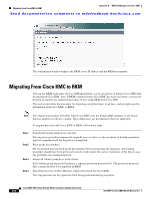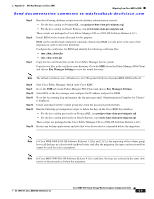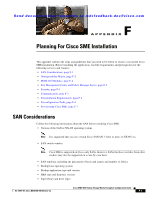HP Cisco MDS 9020 Cisco MDS 9000 Family Storage Media Encryption Configuration - Page 266
Restoring Fabric Manager Server Database, Database Backup and Restore Operations
 |
View all HP Cisco MDS 9020 manuals
Add to My Manuals
Save this manual to your list of manuals |
Page 266 highlights
Restoring Fabric Manager Server Database Appendix E Database Backup and Restore Send documentation comments to [email protected] Restoring Fabric Manager Server Database To restore the Fabric Manager Server database, use the pg_restore command. cd $ INSTALLDIR/bin ./pgrestore.sh 02252008.data (on Linux and Solaris operating systems) pgrestore.bat 02252008.data (on Windows operating system) The backup restore process requires the server to be stopped. Note In all operating systems, the scripts run pg_restore command to restore the database. Database Backup and Restore Operations When implementing the Fabric Manager Server backup and restore operations, note the following guidelines: • The new media keys created after the backup of the database are lost after the restore operation since the backup copy does not have the latest media keys. • If there are new tape backup groups and tape volume groups created after the database backup, the property should be set to true in smeserver.properties before starting the Fabric Manager Server. This will synchronize the new volume group keys to the KMC. sme.kmc.sync.model.at.startup=true This property is also applicable for any tape volume group rekey operation. • If a master key is rekeyed after the database backup, then restoring the data of the previous database makes the cluster unusable. After the master key rekey operation, make a backup of the database and discard the copies of the previous database backup. Cisco MDS 9000 Family Storage Media Encryption Configuration Guide E-2 OL-18091-01, Cisco MDS NX-OS Release 4.x