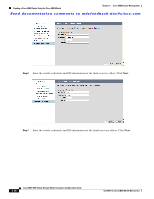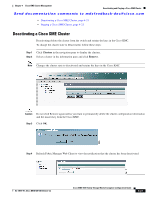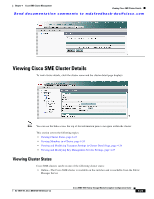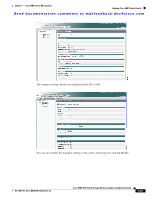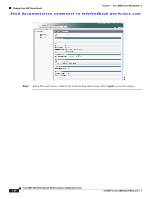HP Cisco MDS 9020 Cisco MDS 9000 Family Storage Media Encryption Configuration - Page 85
Viewing Cisco SME Cluster Details, Viewing Cluster States
 |
View all HP Cisco MDS 9020 manuals
Add to My Manuals
Save this manual to your list of manuals |
Page 85 highlights
Chapter 4 Cisco SME Cluster Management Viewing Cisco SME Cluster Details Send documentation comments to [email protected] Viewing Cisco SME Cluster Details To view cluster details, click the cluster name and the cluster detail page displays. Note You can use the links across the top of the information pane to navigate within the cluster. This section covers the following topics: • Viewing Cluster States, page 4-23 • Viewing Members in a Cluster, page 4-24 • Viewing and Modifying Transport Settings in Cluster Detail Page, page 4-24 • Viewing and Modifying Key Management Servers Settings, page 4-27 Viewing Cluster States Cisco SME clusters can be in one of the following cluster states: • Online-The Cisco SME cluster is available on the switches and is reachable from the Fabric Manager Server. OL-18091-01, Cisco MDS NX-OS Release 4.x Cisco MDS 9000 Family Storage Media Encryption Configuration Guide 4-23