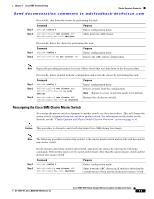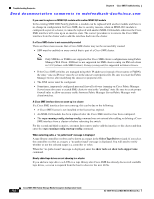HP Cisco MDS 9020 Cisco MDS 9000 Family Storage Media Encryption Configuration - Page 187
show tech details, show tech sme, C:\Program Files\Cisco Systems\MDS 9000\logs
 |
View all HP Cisco MDS 9020 manuals
Add to My Manuals
Save this manual to your list of manuals |
Page 187 highlights
Chapter 9 Cisco SME Troubleshooting Troubleshooting Scenarios Send documentation comments to [email protected] If you need to contact your customer support representative or Cisco TAC At some point, you may need to contact your customer support representative or Cisco TAC for some additional assistance. Before doing so, enter the show tech details and the show tech sme commands and collect all logs from the C:\Program Files\Cisco Systems\MDS 9000\logs directory before contacting your support organization. A syslog message is displayed when a Cisco MDS switch configured with Cisco SME in the startup configuration boots up When you reboot a Cisco MDS switch that has the cluster configuration stored in the startup-config file, the following syslog message may be displayed: %CLUSTER-2-CLUSTER_DB_SYNC_FAIL: Cluster application 3 dataset 1 database synchronization failed, reason="Invalid cluster API registration" This error message is expected and can be ignored. Importing a volume group file causes a 'wrap key object not found' error message A tape volume group was created and the volume group was exported to a file. The tape volume group was deleted and a new tape volume group was created. When the same volume group was imported, the import operation fails and the error message "wrap key object not found" is displayed. This error occurs because there is another volume group key active in the Key Management Center with the same index (but different versions) as the current volume group into which the import operation is performed. Accounting log file shows the replication of keys failed. The replication of a key for a cluster fails when the transaction context is invalid or is expired. The key entry will be moved to Sme_repl_error_key table. You should manually remove this record from the Sme_repl_error_key table to the Sme_repl_pending_key table and retry the replication process. OL-18091-01, Cisco MDS NX-OS Release 4.x Cisco MDS 9000 Family Storage Media Encryption Configuration Guide 9-9