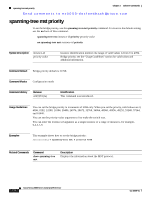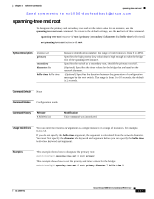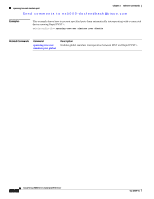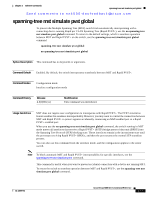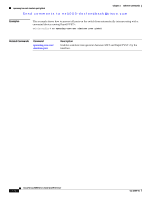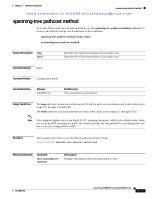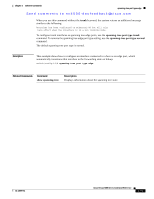HP Cisco MDS 9140 Cisco Nexus 5000 Series Command Reference Release 4.0(1a)N2( - Page 219
spanning-tree mst simulate pvst global, spanning-tree mst
 |
View all HP Cisco MDS 9140 manuals
Add to My Manuals
Save this manual to your list of manuals |
Page 219 highlights
Chapter 2 Ethernet Commands spanning-tree mst simulate pvst global Send comments to [email protected] spanning-tree mst simulate pvst global To prevent the Multiple Spanning Tree (MST) switch from automatically interoperating with a connecting device running Rapid per VLAN Spanning Tree (Rapid PVST+), use the no spanning-tree mst simulate pvst global command. To return to the default settings, which is seamless operation between MST and Rapid PVST+ on the switch, use the spanning-tree mst simulate pvst global command. spanning-tree mst simulate pvst global no spanning-tree mst simulate pvst global Syntax Description This command has no keywords or arguments. Command Default Enabled. By default, the switch interoperates seamlessly between MST and Rapid PVST+. Command Modes Configuration mode Interface configuration mode Command History Release 4.0(0)N1(1a) Modification This command was introduced. Usage Guidelines MST does not require user configuration to interoperate with Rapid PVST+. The PVST simulation feature enables this seamless interoperability. However, you may want to control the connection between MST and Rapid PVST+ to protect against accidentally connecting an MST-enabled port to a Rapid PVST+-enabled port. When you use the no spanning-tree mst simulate pvst global command, the switch running in MST mode moves all interfaces that receive a Rapid PVST+ (SSTP) bridge protocol data unit (BPDU) into the Spanning Tree Protocol (STP) blocking state. Those interfaces remain in the inconsistent state until the port stops receiving Rapid PVST+ BPDUs, and then the port resumes the normal STP transition process. You can also use this command from the interface mode, and the configuration applies to the entire switch. Note To block automatic MST and Rapid PVST+ interoperability for specific interfaces, see the spanning-tree mst simulate pvst command. This command is useful when you want to prevent accidental connection with a device not running MST. To return the switch to seamless operation between MST and Rapid PVST+, use the spanning-tree mst simulate pvst global command. OL-16599-01 Cisco Nexus 5000 Series Command Reference 2-71