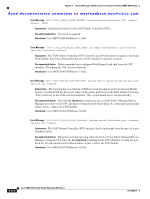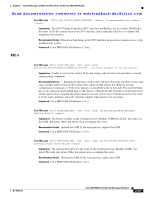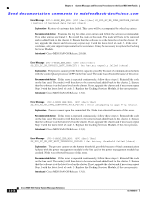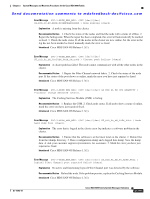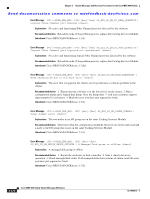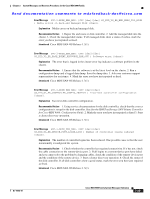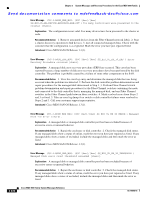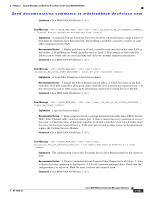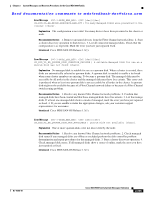HP Cisco MDS 9216 Cisco MDS 9000 Family System Messages Reference (OL-15956-01 - Page 356
SS_EID_VG_ER_MDISK_GROUP_OFFLINE A Managed Disk group is offline [chars].
 |
View all HP Cisco MDS 9216 manuals
Add to My Manuals
Save this manual to your list of manuals |
Page 356 highlights
Chapter 2 System Messages and Recovery Procedures for the Cisco MDS 9000 Family Send documentation comments to [email protected] Error Message SVC-3-NODE_ERR_MSG: (SVC [dec]/[dec] SS_EID_PL_ER_FC_ADAP_QUANTITY ) Logical Fibre Channel port missing [chars]. Explanation No active and functioning Fibre Channel port was detected by the software. Recommended Action Reload the node. If the problem persists, replace the Caching Services Module. Introduced Cisco MDS SAN-OS Release 1.3(1). Error Message SVC-3-NODE_ERR_MSG: (SVC [dec]/[dec] SS_EID_PL_ER_FC_PORT_QUANTITY ) Logical Fibre Channel port reported not operational [chars]. Explanation No active and functioning logical Fibre Channel port was detected by the software. Recommended Action Reload the node. If the problem persists, replace the Caching Services Module. Introduced Cisco MDS SAN-OS Release 1.3(2a). Error Message SVC-3-NODE_ERR_MSG: (SVC [dec]/[dec] SS_EID_PL_ER_NODE_WARMSTART ) Node warmstarted due to software error [chars]. Explanation The error that is logged in the cluster error log indicates a software problem in the cluster. Recommended Action 1. Ensure that the software is at the latest level on the cluster. 2. Run a configuration dump and a logged data dump. Save the dump data. 3. Ask your customer support representative for assistance. 4. Mark the error you have just repaired as fixed. Introduced Cisco MDS SAN-OS Release 1.3(1). Error Message SVC-3-NODE_ERR_MSG: (SVC [dec]/[dec] SS_EID_PL_ER_POWER_DOMAIN ) Power domain error [chars]. Explanation The two nodes in an I/O group are on the same Caching Services Module. Recommended Action Determine what the configuration should be. Remove one of the nodes and add a node to the I/O group that is not on the same Caching Services Module. Introduced Cisco MDS SAN-OS Release 1.3(1). Error Message SVC-3-NODE_ERR_MSG: (SVC [dec]/[dec] SS_EID_VG_ER_MDISK_GROUP_OFFLINE ) A Managed Disk group is offline [chars]. Explanation A managed disk group is offline. Recommended Action 1. Repair the enclosure or disk controller. 2. Start a cluster discovery operation. 3. Check managed disk status. If all managed disks show a status of online, mark the error you have just repaired as fixed. Introduced Cisco MDS SAN-OS Release 1.3(1). 2-320 Cisco MDS 9000 Family System Messages Reference OL-15956-01