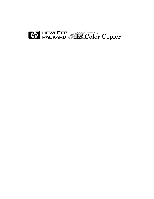iv
Contents
Automatic Document Feeder Requirements. . . . . . . . . . . . . . . . . . . . . . . . . . . . . .
4-4
How to Order Quality HP Papers . . . . . . . . . . . . . . . . . . . . . . . . . . . . . . . . . . . . . .
4-4
Chapter 5 — Troubleshooting
How to Clear a Paper Jam in the Paper Tray . . . . . . . . . . . . . . . . . . . . . . . . . . . . .
5-1
How to Clear a Paper Jam in the Automatic Document Feeder . . . . . . . . . . . . . . .
5-2
How to Use the Self Test Page . . . . . . . . . . . . . . . . . . . . . . . . . . . . . . . . . . . . . . . .
5-2
Front Panel Messages . . . . . . . . . . . . . . . . . . . . . . . . . . . . . . . . . . . . . . . . . . . . . . .
5-4
Blank page . . . . . . . . . . . . . . . . . . . . . . . . . . . . . . . . . . . . . . . . . . . . . . . . . . . . . . .
5-5
Some colors faded, distorted, or missing . . . . . . . . . . . . . . . . . . . . . . . . . . . . . . . .
5-6
Placement on the page wrong or edges cut off . . . . . . . . . . . . . . . . . . . . . . . . . . . .
5-6
Auto Fit, Clone, or Poster not working properly . . . . . . . . . . . . . . . . . . . . . . . . . .
5-7
Copies too vivid or bright . . . . . . . . . . . . . . . . . . . . . . . . . . . . . . . . . . . . . . . . . . . .
5-7
No copies coming out . . . . . . . . . . . . . . . . . . . . . . . . . . . . . . . . . . . . . . . . . . . . . . .
5-7
Copies taking too long . . . . . . . . . . . . . . . . . . . . . . . . . . . . . . . . . . . . . . . . . . . . . .
5-8
Paper wrinkled and very wet . . . . . . . . . . . . . . . . . . . . . . . . . . . . . . . . . . . . . . . . .
5-8
Copies faded or colors dull . . . . . . . . . . . . . . . . . . . . . . . . . . . . . . . . . . . . . . . . . . .
5-9
Copy streaked, smeared, or with white horizontal lines. . . . . . . . . . . . . . . . . . . .
5-10
Black bar in margins on copy (Models 145 and 155 only). . . . . . . . . . . . . . . . . .
5-10
Copies crooked on page . . . . . . . . . . . . . . . . . . . . . . . . . . . . . . . . . . . . . . . . . . . .
5-11
Miscellaneous problems . . . . . . . . . . . . . . . . . . . . . . . . . . . . . . . . . . . . . . . . . . . .
5-11
Chapter 6 — HP Support Services
On-Line Services . . . . . . . . . . . . . . . . . . . . . . . . . . . . . . . . . . . . . . . . . . . . . . . . . .
6-1
Internet
. . . . . . . . . . . . . . . . . . . . . . . . . . . . . . . . . . . . . . . . . . . . . . . . . . . . . . . 6-1
HP FIRST . . . . . . . . . . . . . . . . . . . . . . . . . . . . . . . . . . . . . . . . . . . . . . . . . . . . . 6-1
CompuServe . . . . . . . . . . . . . . . . . . . . . . . . . . . . . . . . . . . . . . . . . . . . . . . . . . . 6-2
HP Customer Support . . . . . . . . . . . . . . . . . . . . . . . . . . . . . . . . . . . . . . . . . . . . . . .
6-2
Calling in the U.S. and Canada During Warranty
. . . . . . . . . . . . . . . . . . . . . . 6-2
Calling in the U.S. and Canada Post Warranty . . . . . . . . . . . . . . . . . . . . . . . . . 6-2
Chapter 7 — Maintaining Your HP Color Copier
Cleaning the Exterior Case . . . . . . . . . . . . . . . . . . . . . . . . . . . . . . . . . . . . . . . . . . .
7-1
Cleaning the Glass . . . . . . . . . . . . . . . . . . . . . . . . . . . . . . . . . . . . . . . . . . . . . . . . .
7-1
Aligning Cartridges. . . . . . . . . . . . . . . . . . . . . . . . . . . . . . . . . . . . . . . . . . . . . . . . .
7-2
Using the Self Test Page. . . . . . . . . . . . . . . . . . . . . . . . . . . . . . . . . . . . . . . . . . . . .
7-2
Cleaning Cartridges . . . . . . . . . . . . . . . . . . . . . . . . . . . . . . . . . . . . . . . . . . . . . . . .
7-3
Chapter 8 — Hewlett-Packard Limited Warranty
Extent of Limited Warranty . . . . . . . . . . . . . . . . . . . . . . . . . . . . . . . . . . . . . . . . . .
8-1
Warranty Service . . . . . . . . . . . . . . . . . . . . . . . . . . . . . . . . . . . . . . . . . . . . . . . . . .
8-3
Express Service . . . . . . . . . . . . . . . . . . . . . . . . . . . . . . . . . . . . . . . . . . . . . . . . . 8-3
Warranty Upgrades. . . . . . . . . . . . . . . . . . . . . . . . . . . . . . . . . . . . . . . . . . . . . . . . .
8-3
Returning Your HP Color Copier for Service . . . . . . . . . . . . . . . . . . . . . . . . . . . .
8-4
Before You Call
. . . . . . . . . . . . . . . . . . . . . . . . . . . . . . . . . . . . . . . . . . . . . . . . 8-4