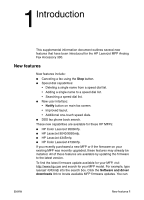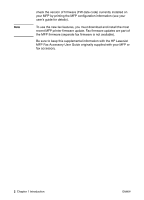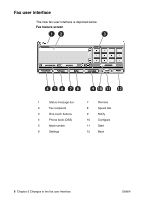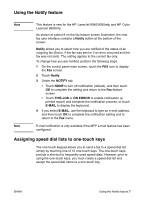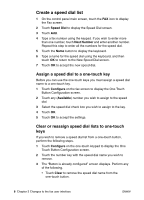HP Color LaserJet 4730 HP LaserJet MFP Analog Fax Guide - Supplemental Informa - Page 11
Changes to the fax user interface - color laserjet 4730mfp firmware
 |
View all HP Color LaserJet 4730 manuals
Add to My Manuals
Save this manual to your list of manuals |
Page 11 highlights
3Changes to the fax user interface Note The fax user interface for the HP LaserJet 9040/9050 and HP Color LaserJet 9500mfp has been upgraded to match that of the HP LaserJet 4345 and HP Color LaserJet 4730mfp. These features are already available and documented for the HP LaserJet 4345 and HP Color LaserJet 4730mfp. Fax interface upgrades include: ● Improved layout for the fax screen. ● Notification button on the main fax screen. ● Twelve new one-touch speed dials. To use these new fax features, you must download and install the most recent MFP printer firmware update. Fax firmware updates are part of the MFP firmware (separate fax firmware is not available). Check the HP Web site to determine which updates are available for your MFP model. ENWW 5