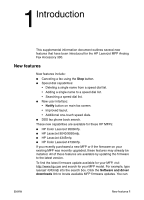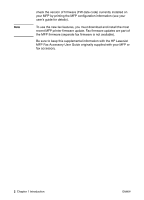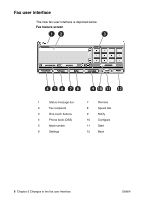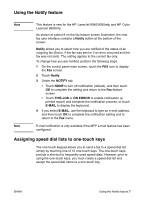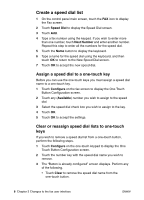HP Color LaserJet 4730 HP LaserJet MFP Analog Fax Guide - Supplemental Informa - Page 12
Fax user interface, Fax feature screen
 |
View all HP Color LaserJet 4730 manuals
Add to My Manuals
Save this manual to your list of manuals |
Page 12 highlights
Fax user interface The new fax user interface is depicted below. Fax feature screen 1 Status message bar 2 Fax recipients 3 One-touch buttons 4 Phone book (DSS) 5 Next number 6 Settings 7 Remove 8 Speed dial 9 Notify 10 Configure 11 Start 12 Back 6 Chapter 3 Changes to the fax user interface ENWW
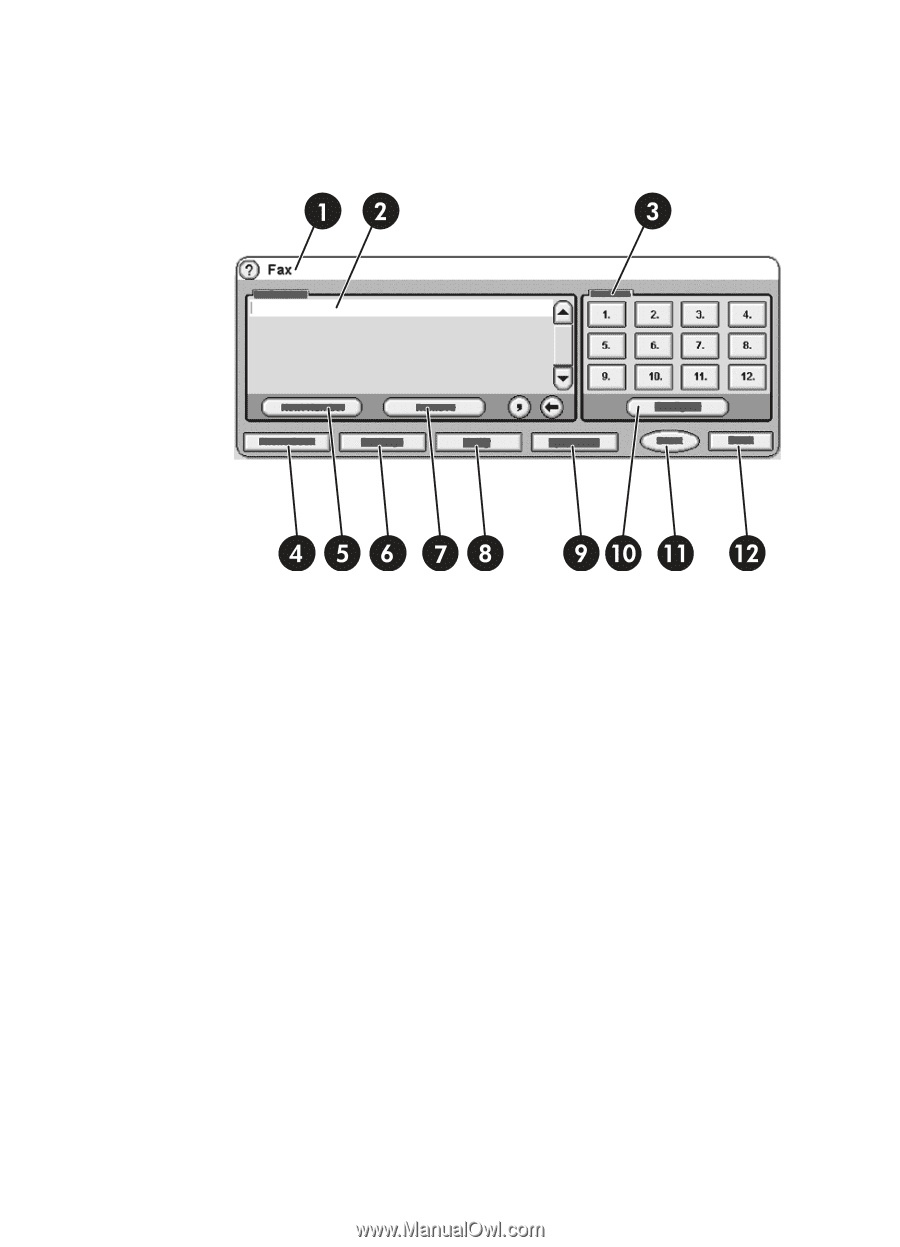
6
Chapter 3 Changes to the fax user interface
ENWW
Fax user interface
The new fax user interface is depicted below.
Fax feature screen
1
Status message bar
7
Remove
2
Fax recipients
8
Speed dial
3
One-touch buttons
9
Notify
4
Phone book (DSS)
10
Configure
5
Next number
11
Start
6
Settings
12
Back