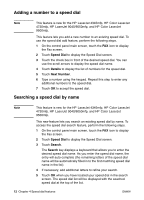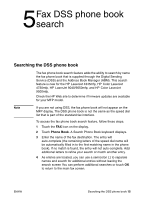HP Color LaserJet 4730 HP LaserJet MFP Analog Fax Guide - Supplemental Informa - Page 22
The names will be displayed in the Search Phone Book entry list.
 |
View all HP Color LaserJet 4730 manuals
Add to My Manuals
Save this manual to your list of manuals |
Page 22 highlights
5 If you do not know the unique name of the destination, press the phone book icon at the top of the screen to display the phone book listing. Scroll to the desired entries, touch Add, and then touch OK. 6 The names will be displayed in the Search Phone Book entry list. Touch OK on this screen to place the entry on the Fax Recipients list of the Fax screen. 16 Chapter 5 Fax DSS phone book search ENWW

16
Chapter 5 Fax DSS phone book search
ENWW
5
If you do not know the unique name of the destination, press the
phone book icon at the top of the screen to display the phone
book listing. Scroll to the desired entries, touch
Add
, and then
touch
OK
.
6
The names will be displayed in the Search Phone Book entry list.
Touch OK on this screen to place the entry on the Fax Recipients
list of the Fax screen.