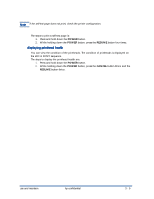3 - 4
hp confidential
use and maintain
pressing the POWER button
...................................................................................................
33
turning on the printer
.............................................................................................................
33
lifting the printhead cover
......................................................................................................
34
opening the printhead access latch
.........................................................................................
34
pulling the printhead access latch forward
...............................................................................
35
pulling out the printhead
........................................................................................................
35
installing the new printhead
...................................................................................................
35
pressing the installed printhead
..............................................................................................
36
closing the printhead latch
.....................................................................................................
36
closing the printhead cover
....................................................................................................
37
turning on the printer
.............................................................................................................
40
lifting the ink cartridge cover
..................................................................................................
41
removing the empty ink cartridge
............................................................................................
41
inserting the new ink cartridge
................................................................................................
42
pressing the new cartridge
.....................................................................................................
42
closing the ink cartridge cover
................................................................................................
43
auto-pick feature
...................................................................................................................
44
printer driver features
............................................................................................................
45
printer driver features
............................................................................................................
45
performing duplexing
............................................................................................................
47
creating handouts
.................................................................................................................
48
creating a booklet
.................................................................................................................
49
tiling pages
..........................................................................................................................
49
creating and using watermark
................................................................................................
50
creating banners
..................................................................................................................
51
enlarging or reducing documents
............................................................................................
51
advanced features
................................................................................................................
52