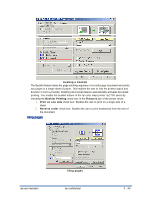HP Cp1700 Service Manual - Page 184
software features and functions overview, printer driver features, Print in duplex mode - color inkjet display
 |
View all HP Cp1700 manuals
Add to My Manuals
Save this manual to your list of manuals |
Page 184 highlights
software features and functions overview Use the options of the Setup and Features tabs in the printer driver of the hp color inkjet printer cp1700 series to perform the following functions: printer driver features printer driver features 1. Print in duplex mode : Print on both sides of a page by using the auto-duplex unit. Perform duplex printing manually if you have not installed the auto-duplex unit. When you select manual duplexing, LCD displays instructions on how to insert paper into the printer. 2. Create handouts : Print presentation slides on regular paper. 3. Create a booklet : Print and collate a multiple-page document by printing two pages of the document on each side of a paper. For example, an eight-page document is printed with pages 1 and 8 on the same side of the paper and pages 2 and 7 on the other side of the paper. Fold the printout in half to create a booklet. use and maintain hp confidential 3 - 45