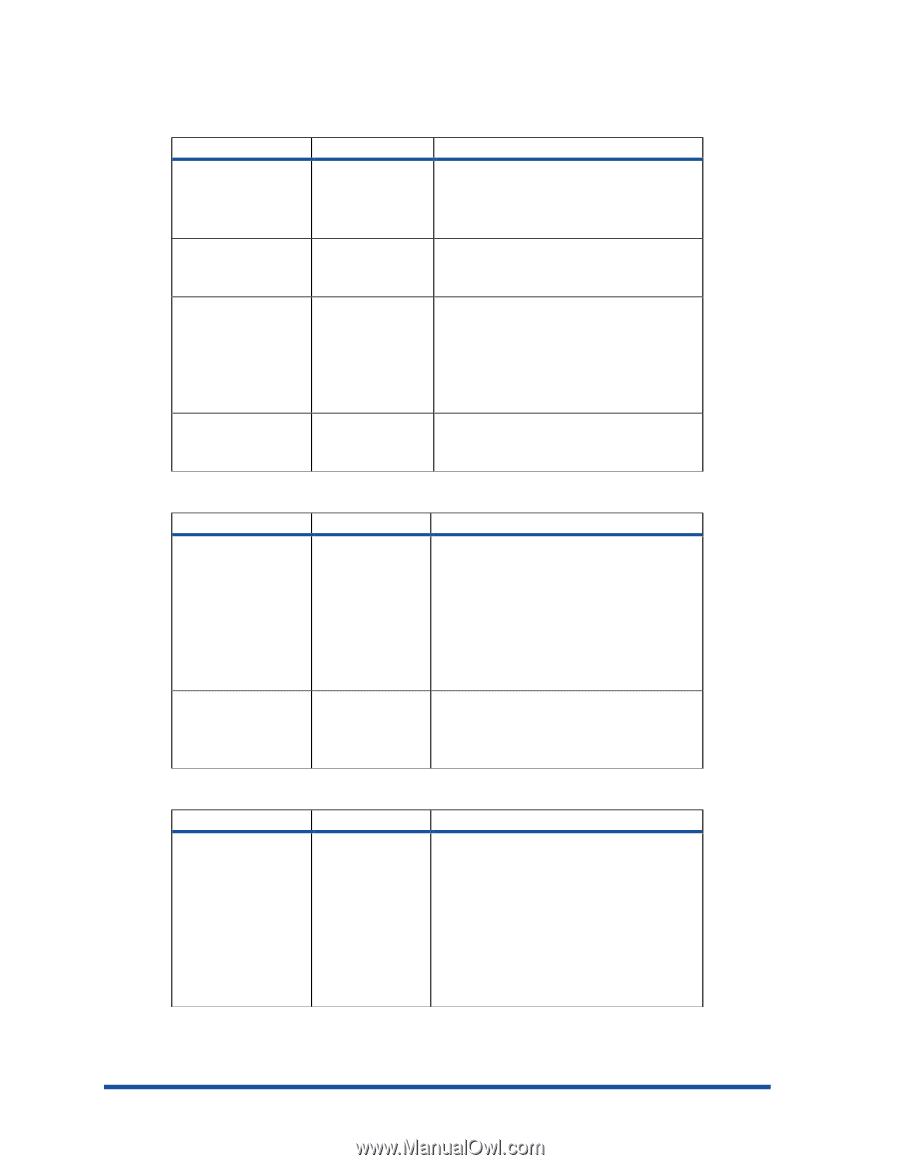HP Cp1700 Service Manual - Page 284
troubleshooting unusual noises, troubleshooting printer status, troubleshooting print quality issues
 |
View all HP Cp1700 manuals
Add to My Manuals
Save this manual to your list of manuals |
Page 284 highlights
troubleshooting unusual noises symptom Noise from the right side of Printer Noise from the left side of Printer Noise from the rollers Noise from the carriage cause Faulty Service Station Assembly Faulty Paper Motor Faulty Drive Shaft/Pivot Assembly and the Up/Rear Paper Guide Assembly Carriage Shaft solution If the right side of the printer is making unusual noises, the Service Station Assembly or one of its parts might be faulty. If the left side of the printer is making unusual noises, the Paper Motor might be faulty. The Drive Shaft/Pivot Assembly and the Up/Rear Paper Guide Assembly have rollers responsible for feeding the paper in to the printer. Faulty rollers cause unusual noises. Check the Carriage Shaft for dirt particles. To check the sliders on the Carriage, remove the Carriage. troubleshooting printer status symptom Unexpected printer shutdown cause No power supply Printer overheated action Ensure that the power cord is connected firmly to the printer and a working outlet. Check if power cord is defective. Ensure that the printer is turned on and the POWER light on the LCD panel is green. Restart the printer. Check the printer vents. Ensure that the vents are not covered, and the printer is in a cool and dry location. troubleshooting print quality issues symptom Blank page printed cause Printhead problems Incorrect driver Media mispick issue action Ensure that the tape is removed from the printheads. Check for empty ink cartridges. Check that the paper is wide enough. Check the parallel port on the computer Check whether the application print preview (if any) is correct. Ensure that the correct printer driver is selected. service and repair hp confidential 5 - 55