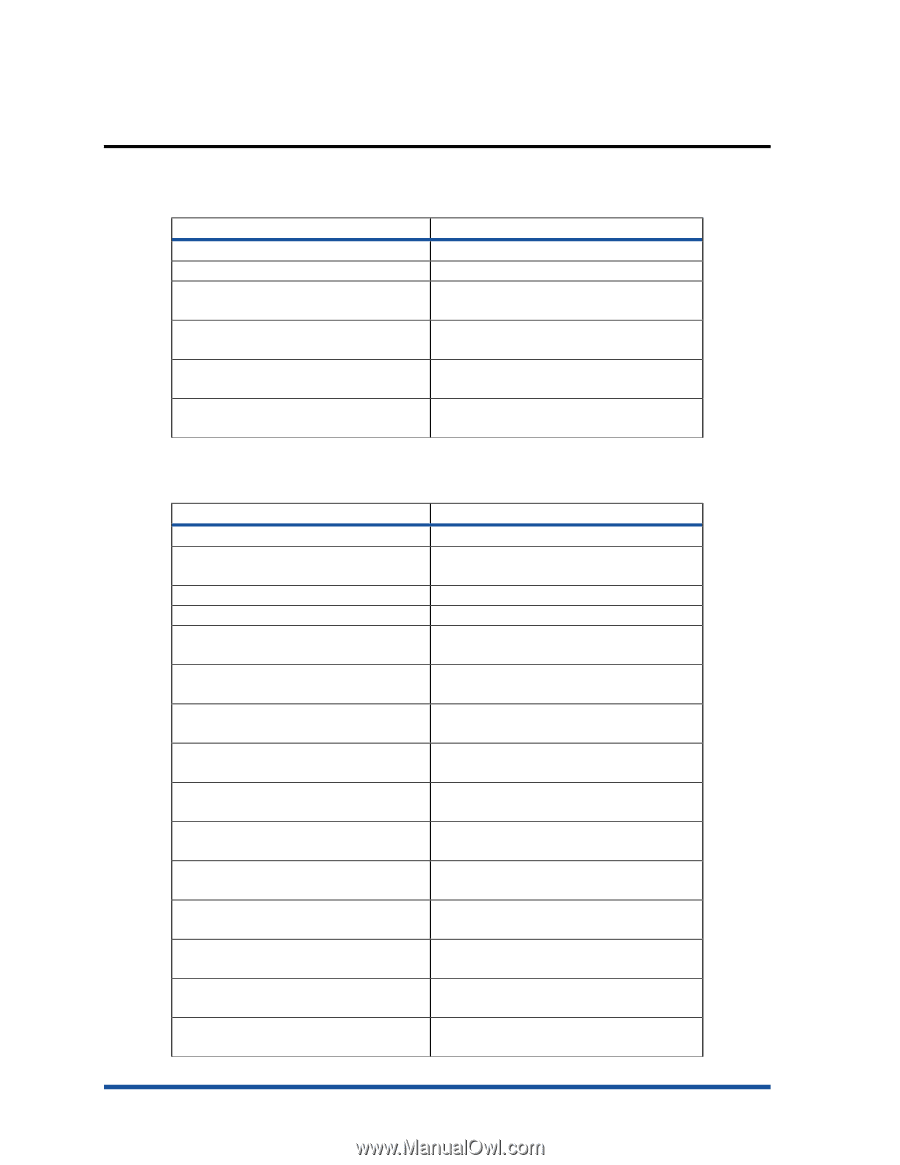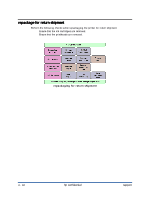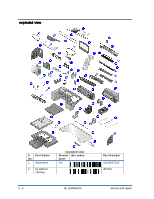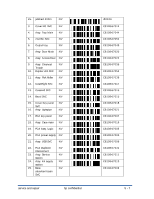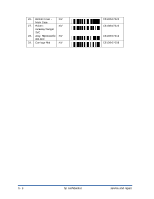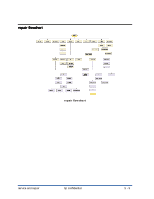HP Cp1700 Service Manual - Page 233
Module 5.pdf, Diagnostic Test : Output - LCD Panel, Diagnostic Test : Output, LCD Panel, printout
 |
View all HP Cp1700 manuals
Add to My Manuals
Save this manual to your list of manuals |
Page 233 highlights
run tests Diagnostic Test : Output - LCD Panel test description procedure Firmware Revision Most recent error code Display Printhead health Pages Picked: Tray 1 Pages Picked: Tray 2 Serial Number Press the RESUME button five times. Press the RESUME button six times. Press the CANCEL button and the RESUME button three times. Press the CANCEL button four times and the RESUME button three times Press the CANCEL button four times and the RESUME button four times Press the CANCEL button four times and the RESUME button five times Diagnostic tests: Output - LCD Panel Diagnostic Test : Output - printout test description Demo Page Demo Page - Double-sided Pen Calibration Self Diagnostic Page Paper path calibration data Technical Diagnostic Page Spot Sensor Check Skew Test - Econofast mode - A size Tray 1 Skew Test - Econofast mode - A size Tray 2 Skew Test - Econofast mode - B size Tray 1 Skew Test - Econofast mode - B size Tray 2 Skew Test - Normal mode - A size Tray 1 Skew Test - Normal mode - A size Tray 2 Nozzle Pattern EDD diagnostic Information procedure Press the RESUME button once. Press the CANCEL button three times and the RESUME button one time. Press the RESUME button three times. Press the CANCEL button one time. Press the CANCEL button one time and the RESUME button one time. Press the CANCEL button one time and the RESUME button five times. Press the CANCEL button three times and the RESUME button four times. Press the CANCEL button six times and the RESUME button seven times. Press the CANCEL button six times and the RESUME button eight times. Press the CANCEL button six times and the RESUME button nine times. Press the CANCEL button seven times. Press the CANCEL button seven times and the RESUME button one time. Press the CANCEL button seven times and the RESUME button two times. Press the CANCEL button eight times and the RESUME button four times. Press the CANCEL button nine times and the RESUME button two times. 5 - 4 hp confidential service and repair