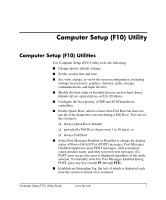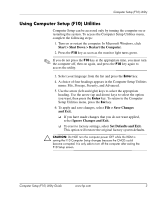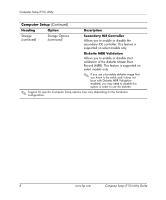HP Dc5000 Computer Setup (F10) Utility Guide - Page 10
Drive Type, Emulation Options, Transfer Mode, Translation Mode, Heading, Option, Description
 |
UPC - 829160313740
View all HP Dc5000 manuals
Add to My Manuals
Save this manual to your list of manuals |
Page 10 highlights
Computer Setup (F10) Utility Computer Setup (Continued) Heading Option Description Storage (continued) Device Configuration (continued) Drive Type (continued) Emulation Options (continued) ATAPI LS-120 None (treated as Other). Diskette (treated as diskette drive). Transfer Mode (IDE devices only) Specifies the active data transfer mode. Options (subject to device capabilities) are PIO 0, Max PIO, Enhanced DMA, Ultra DMA 0, and Max UDMA. Translation Mode (IDE disks only) Lets you select the translation mode to be used for the device. This enables the BIOS to access disks partitioned and formatted on other systems and may be necessary for users of older versions of UNIX (e.g., SCO UNIX version 3.2). Options are Bit-Shift, LBA Assisted, User, and None. Ä CAUTION: Ordinarily, the translation mode selected automatically by the BIOS should not be changed. If the selected translation mode is not compatible with the translation mode that was active when the disk was partitioned and formatted, the data on the disk will be inaccessible. ✎ Support for specific Computer Setup options may vary depending on the hardware configuration. 6 www.hp.com Computer Setup (F10) Utility Guide