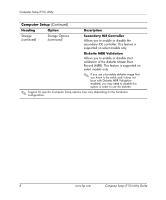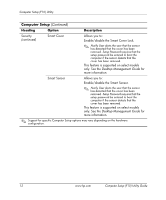HP Dc5000 Computer Setup (F10) Utility Guide - Page 13
SATA Configuration, BIOS IDE DMA Transfers, Heading, Option, Description
 |
UPC - 829160313740
View all HP Dc5000 manuals
Add to My Manuals
Save this manual to your list of manuals |
Page 13 highlights
Computer Setup (F10) Utility Computer Setup (Continued) Heading Option Description Storage (continued) Storage Options (continued) SATA Configuration Allows you to choose how the SATA controller and devices are accessed by the operating system. "Add as a Separate Controller" is the default option. Up to 4 PATA and 2 SATA devices may be accessed in this mode. The SATA and PATA controllers appear as two separate IDE controllers. Use this option with Microsoft Windows 2000 and Microsoft Windows XP. • SATA 0 is seen as SATA Primary Device 0 • SATA 1 (if present) is seen as SATA Secondary Device 0 "Replace Primary IDE Controller" is the other option. Up to 2 PATA and 2 SATA devices may be accessed in this mode. The SATA and PATA controllers appear as one combined IDE controller. Use this option with Microsoft Windows 98 and earlier operating systems. • SATA 0 replaces PATA Primary Device 0 • SATA 1 replaces PATA Primary Device 1 BIOS IDE DMA Transfers Allows you to control how BIOS disk I/O requests are serviced. When "Enable" is selected, the BIOS will service all I/O requests with DMA data transfers. When "Disable" is selected, the BIOS will service all disk I/O requests with PIO data transfers. ✎ Support for specific Computer Setup options may vary depending on the hardware configuration. Computer Setup (F10) Utility Guide www.hp.com 9