HP Dc7100 Getting Started - Business Desktops - Enhanced for Accessibility - Page 29
Possible, Recommended, Activity, Beeps Cause, Action, Red Power LED
 |
UPC - 829160356877
View all HP Dc7100 manuals
Add to My Manuals
Save this manual to your list of manuals |
Page 29 highlights
Getting Started Diagnostic Front Panel LEDs and Audible Codes Activity Possible Beeps Cause Recommended Action Red Power LED 3 flashes three times, once every second, followed by a two second pause. The beeps continue for five iterations, then stop. The LED flashes continue until the problem is resolved. ✎ Beeps may not occur on all models for this activity. Processor is not seated properly or not installed (not an indicator of bad processor). 1. Check to see that the processor is present. 2. Reseat the processor. Getting Started www.hp.com 25
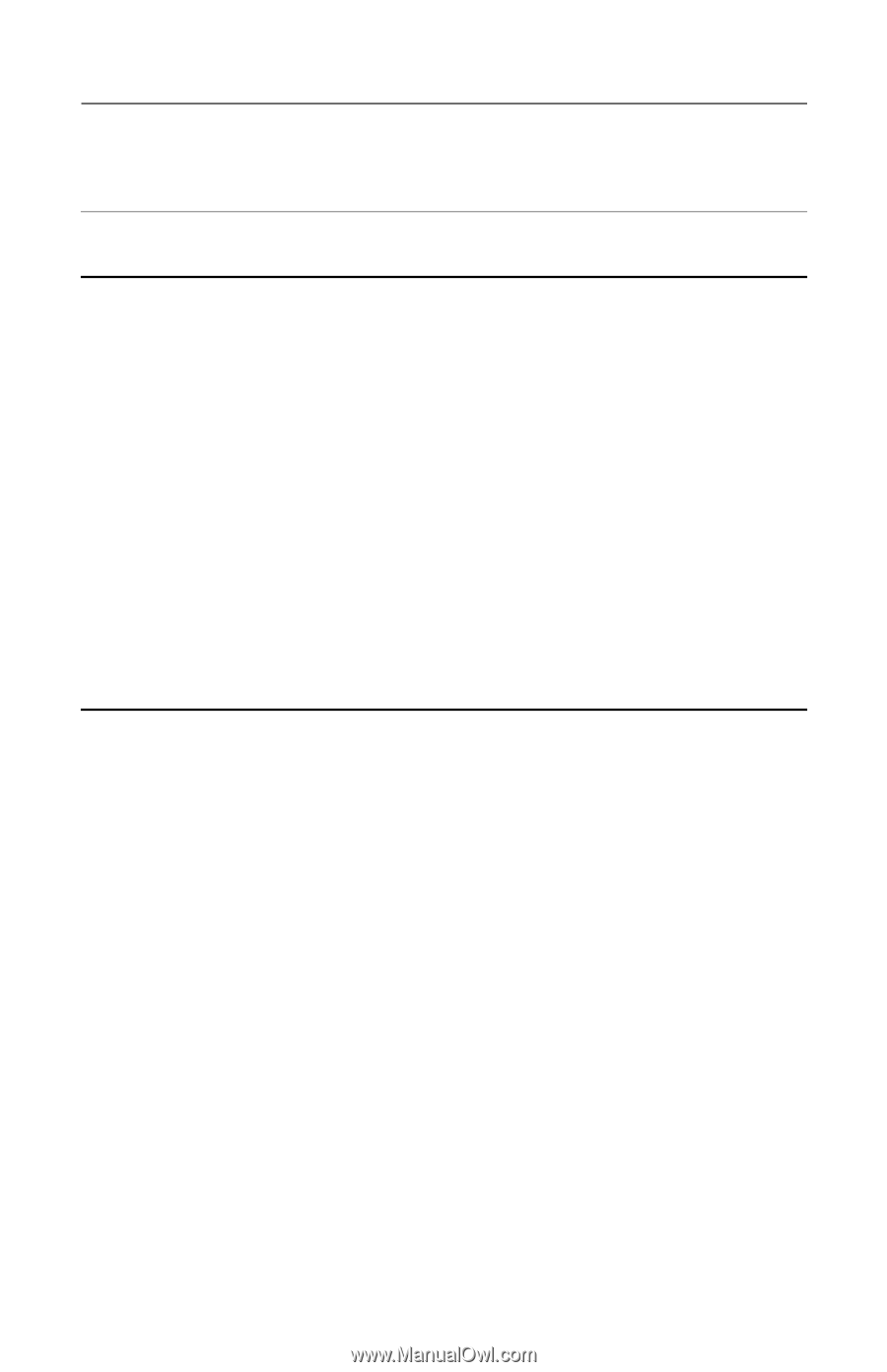
Getting Started
3
i
ly or
i
f bad
).
i
i
fl
✎
Beeps may
not occur
on all
models for
this activity.
Diagnostic Front Panel LEDs and Audible Codes
Possible
Recommended
Activity
Beeps Cause
Action
Red Power LED
Processor
s not
1. Check to see that the
flashes three
seated proper
processor
s present.
times, once every
not installed (not
2. Reseat the processor.
second, followed
an indicator o
by a two second
processor
pause. The beeps
continue for f ve
iterat ons, then
stop. The LED
ashes continue
until the problem
is resolved.
Getting Started
www.hp.com
25














