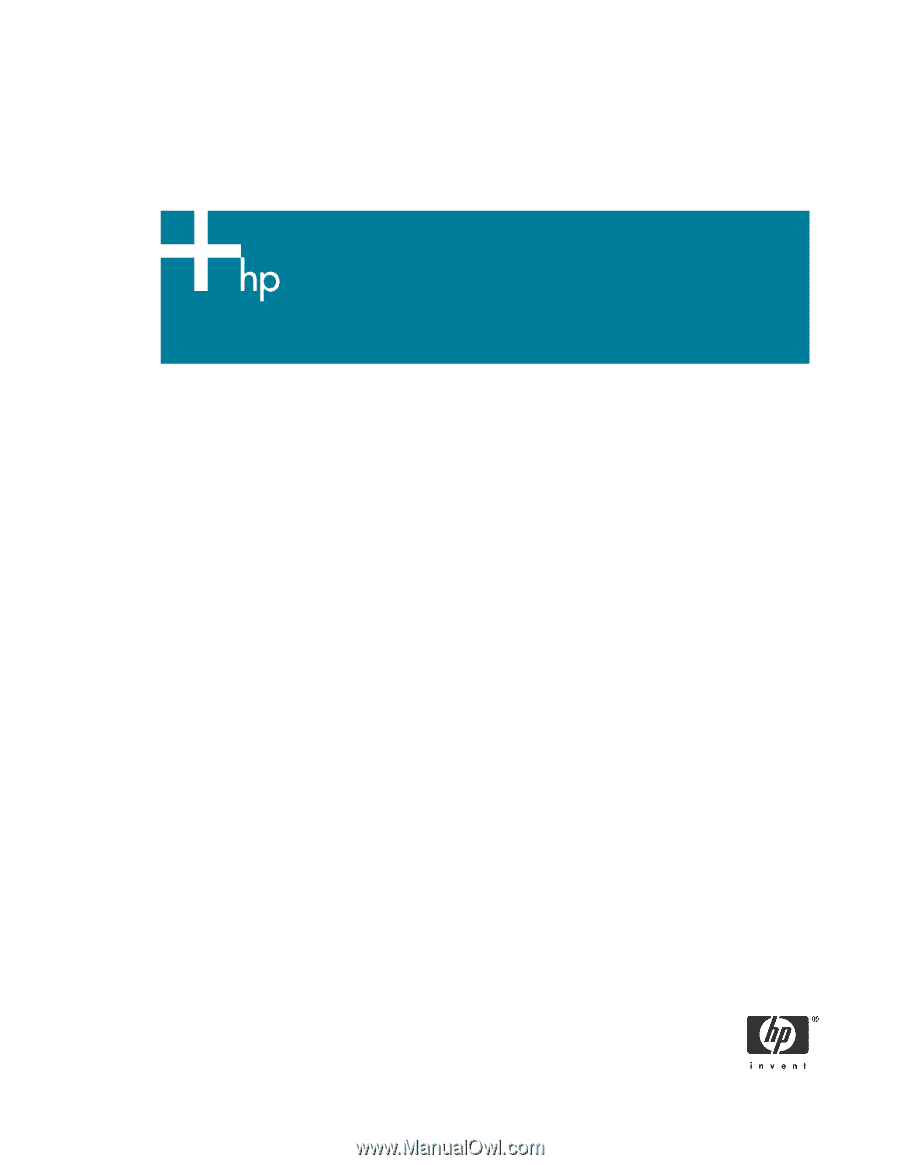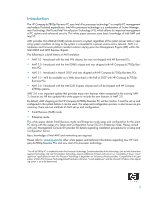1
vPro Setup and Configuration for the dc7800p Business PC
with Intel vPro Processor Technology
Introduction
. . . . . . . . . . . . . . . . . . . . . . . . . . . . . . . . . . . . . . . . . . . . . . . . . . . . . . . . . . . .3
AMT Setup and Configuration
. . . . . . . . . . . . . . . . . . . . . . . . . . . . . . . . . . . . . . . . . . . . . . .4
AMT System Phases . . . . . . . . . . . . . . . . . . . . . . . . . . . . . . . . . . . . . . . . . . . . . . . . . . . .4
SMB Mode - AMT Setup and Configuration with MEBx
. . . . . . . . . . . . . . . . . . . . . . . . . . .4
SMB Mode - AMT Setup and Configuration Steps . . . . . . . . . . . . . . . . . . . . . . . . . . . . . . .6
Intel AMT WebGUI . . . . . . . . . . . . . . . . . . . . . . . . . . . . . . . . . . . . . . . . . . . . . . . . . . . . . .13
Connecting with the Intel AMT WebGUI - SMB Example
. . . . . . . . . . . . . . . . . . . . . . . . .14
Setup and Configuration Server
. . . . . . . . . . . . . . . . . . . . . . . . . . . . . . . . . . . . . . . . . . . . .16
Setup and Configuration Server Availability . . . . . . . . . . . . . . . . . . . . . . . . . . . . . . . . . . . . .16
Enterprise Mode Setup and Configuration
. . . . . . . . . . . . . . . . . . . . . . . . . . . . . . . . . . . . . .17
Enterprise Mode - AMT Setup and Configuration Steps
. . . . . . . . . . . . . . . . . . . . . . . . . .17
Provisioning Methods
. . . . . . . . . . . . . . . . . . . . . . . . . . . . . . . . . . . . . . . . . . . . . . . . . . . .24
Legacy . . . . . . . . . . . . . . . . . . . . . . . . . . . . . . . . . . . . . . . . . . . . . . . . . . . . . . . . . . . .24
IT TLS-PSK . . . . . . . . . . . . . . . . . . . . . . . . . . . . . . . . . . . . . . . . . . . . . . . . . . . . . . . . . .24
OEM TLS-PSK . . . . . . . . . . . . . . . . . . . . . . . . . . . . . . . . . . . . . . . . . . . . . . . . . . . . . . .24
USB Drive Key Set Up and Configuration . . . . . . . . . . . . . . . . . . . . . . . . . . . . . . . . . . . . . . .25
USB Drive Key Requirements . . . . . . . . . . . . . . . . . . . . . . . . . . . . . . . . . . . . . . . . . . . . .26
Remote Configuration
. . . . . . . . . . . . . . . . . . . . . . . . . . . . . . . . . . . . . . . . . . . . . . . . . . . .26
Remote Configuration: Bare-Metal vs. Delayed . . . . . . . . . . . . . . . . . . . . . . . . . . . . . . . .27
Remote Configuration Time-outs in HP Systems
. . . . . . . . . . . . . . . . . . . . . . . . . . . . . . . .28
Remote Configuration Prerequisites
. . . . . . . . . . . . . . . . . . . . . . . . . . . . . . . . . . . . . . . .28
MEBx and Hashes . . . . . . . . . . . . . . . . . . . . . . . . . . . . . . . . . . . . . . . . . . . . . . . . . . . .28
List of Supported CA Certificates . . . . . . . . . . . . . . . . . . . . . . . . . . . . . . . . . . . . . . . . . .30
Return to Default . . . . . . . . . . . . . . . . . . . . . . . . . . . . . . . . . . . . . . . . . . . . . . . . . . . . . . . .31
Full Return to Factory Defaults . . . . . . . . . . . . . . . . . . . . . . . . . . . . . . . . . . . . . . . . . . . . . . .32
Appendix A: Frequently Asked Questions
. . . . . . . . . . . . . . . . . . . . . . . . . . . . . . . . . . . . . .32
Appendix B: Power / Sleep / Global States Explained
. . . . . . . . . . . . . . . . . . . . . . . . . . . . .34
Appendix C: Wake-On-ME Explained . . . . . . . . . . . . . . . . . . . . . . . . . . . . . . . . . . . . . . . . .35