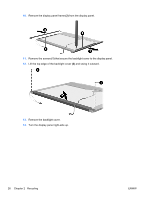HP Dv4-1124nr HP Pavilion dv4 Entertainment PC - Display Replacement Guide - Page 28
from the display enclosure.
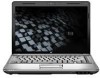 |
UPC - 884420609841
View all HP Dv4-1124nr manuals
Add to My Manuals
Save this manual to your list of manuals |
Page 28 highlights
22. Remove the wireless antenna transceivers and cables (4) from the display enclosure. Reverse this procedure to reassemble and install the Flush Glass display assembly. 22 Chapter 1 Removal and replacement procedures ENWW
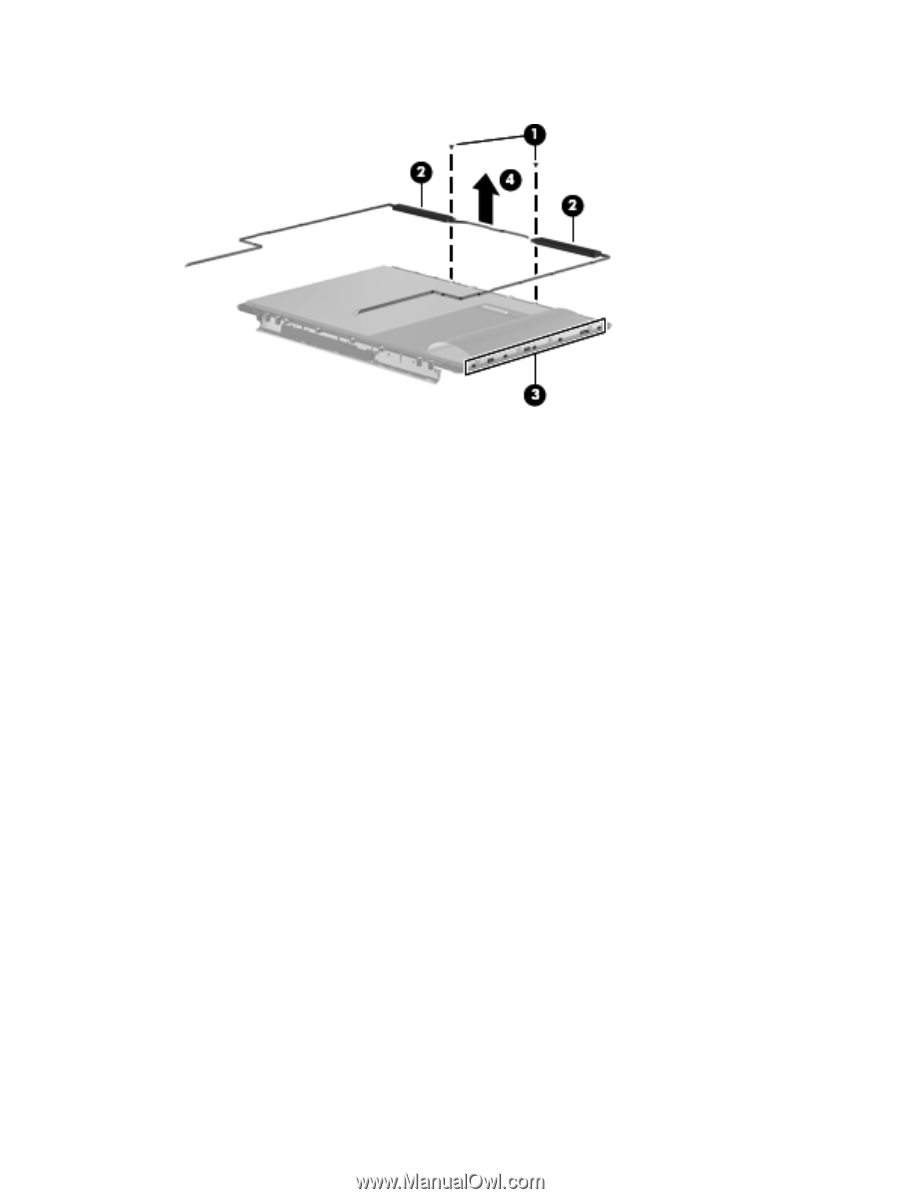
22.
Remove the wireless antenna transceivers and cables
(4)
from the display enclosure.
Reverse this procedure to reassemble and install the Flush Glass display assembly.
22
Chapter 1
Removal and replacement procedures
ENWW