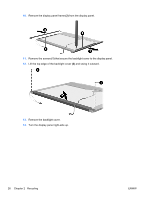HP Dv4-1124nr HP Pavilion dv4 Entertainment PC - Display Replacement Guide - Page 33
WARNING, The backlight contains mercury. Exercise caution when removing and handling
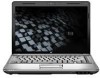 |
UPC - 884420609841
View all HP Dv4-1124nr manuals
Add to My Manuals
Save this manual to your list of manuals |
Page 33 highlights
15. Remove the backlight cables (1) from the clip (2) in the display panel. 16. Turn the display panel upside down. 17. Remove the backlight frame from the display panel. WARNING! The backlight contains mercury. Exercise caution when removing and handling the backlight to avoid damaging this component and causing exposure to the mercury. 18. Remove the backlight from the backlight frame. ENWW Display 27
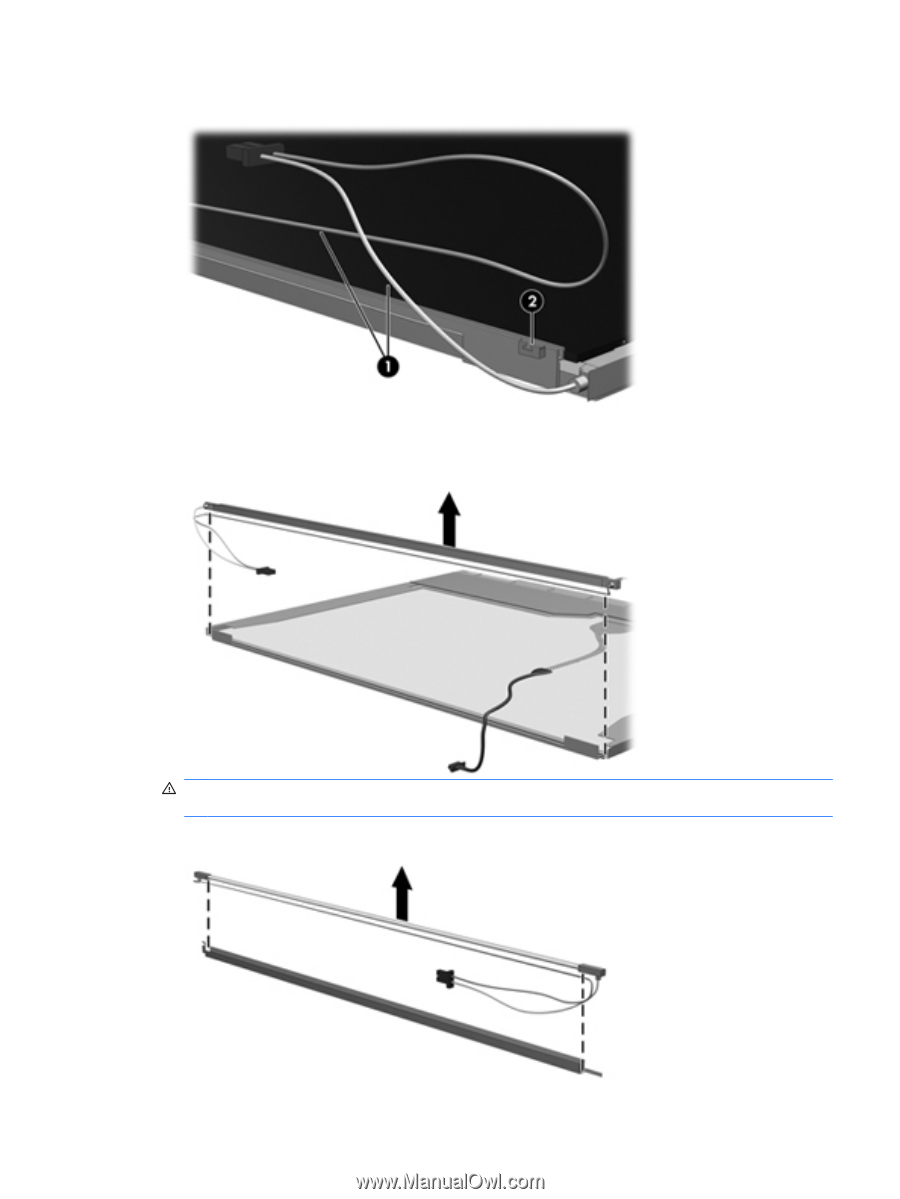
15.
Remove the backlight cables
(1)
from the clip
(2)
in the display panel.
16.
Turn the display panel upside down.
17.
Remove the backlight frame from the display panel.
WARNING!
The backlight contains mercury. Exercise caution when removing and handling the
backlight to avoid damaging this component and causing exposure to the mercury.
18.
Remove the backlight from the backlight frame.
ENWW
Display
27