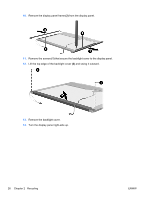HP Dv4-1124nr HP Pavilion dv4 Entertainment PC - Display Replacement Guide - Page 32
Lift the top edge of the backlight cover, Remove the backlight cover.
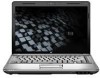 |
UPC - 884420609841
View all HP Dv4-1124nr manuals
Add to My Manuals
Save this manual to your list of manuals |
Page 32 highlights
10. Remove the display panel frame (2) from the display panel. 11. Remove the screws (1) that secure the backlight cover to the display panel. 12. Lift the top edge of the backlight cover (2) and swing it outward. 13. Remove the backlight cover. 14. Turn the display panel right-side up. 26 Chapter 2 Recycling ENWW
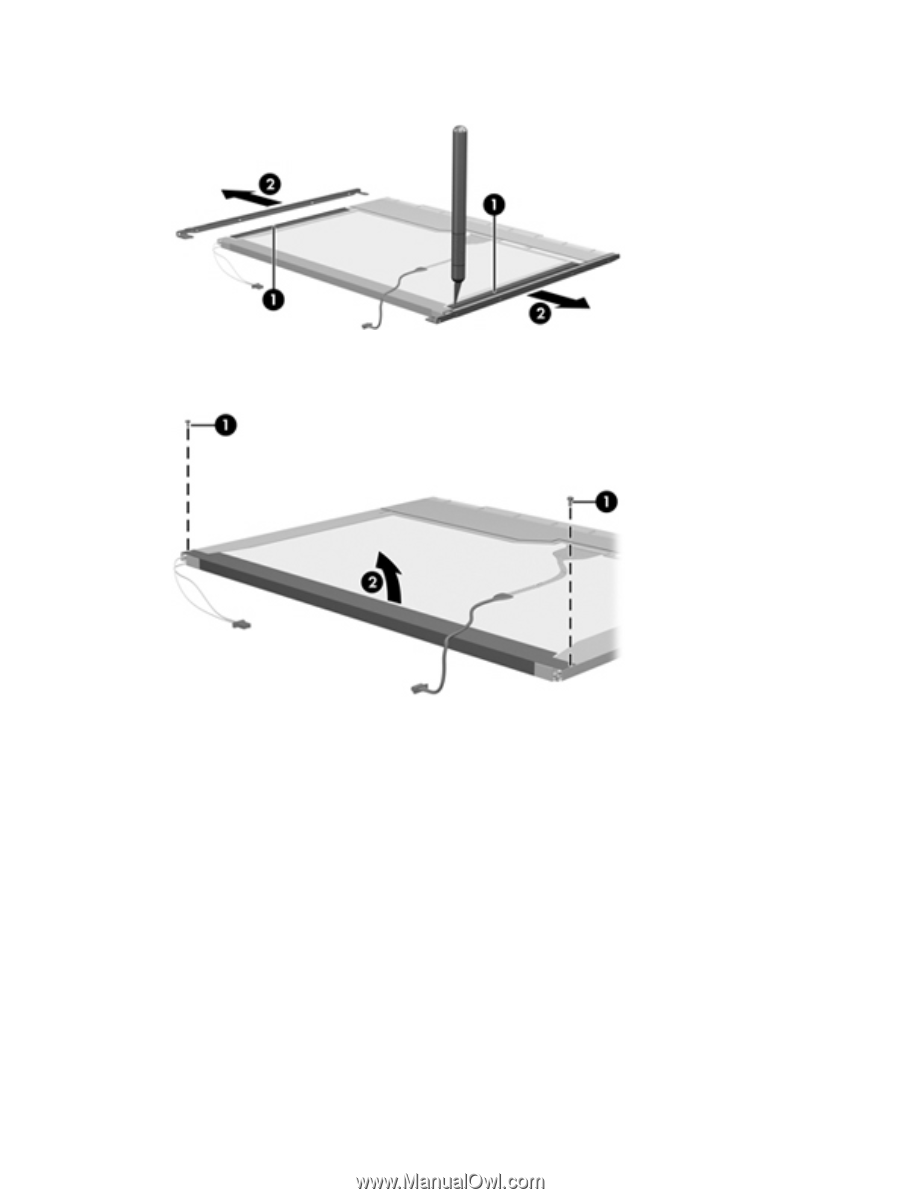
10.
Remove the display panel frame
(2)
from the display panel.
11.
Remove the screws
(1)
that secure the backlight cover to the display panel.
12.
Lift the top edge of the backlight cover
(2)
and swing it outward.
13.
Remove the backlight cover.
14.
Turn the display panel right-side up.
26
Chapter 2
Recycling
ENWW