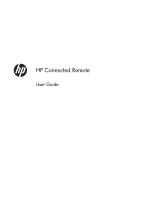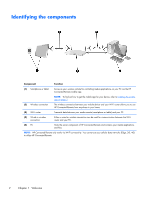HP ENVY 23-c000 HP Connected Remote User Guide - Page 3
Table of contents
 |
View all HP ENVY 23-c000 manuals
Add to My Manuals
Save this manual to your list of manuals |
Page 3 highlights
Table of contents 1 Welcome ...1 Identifying the components ...2 2 Getting started ...3 Installing the mobile app ...3 Pairing your mobile device with your PC 4 Reading or entering the pairing code 5 Using the QR code method 5 Using the manual method 6 3 Using HP Connected Remote 7 Browsing and searching for media content 7 Playing media content ...8 Configurations on the mobile app 9 Manually enter your PC's IP address 9 Remove paired PCs 10 Duplicate the PC display 10 Configurations on the PC component 10 4 Troubleshooting ...11 Known limitations ...11 Common issues ...11 iii

Table of contents
1
Welcome
..........................................................................................................................
1
Identifying the components
........................................................................................................
2
2
Getting started
.................................................................................................................
3
Installing the mobile app
...........................................................................................................
3
Pairing your mobile device with your PC
.....................................................................................
4
Reading or entering the pairing code
..........................................................................
5
Using the QR code method
..........................................................................
5
Using the manual method
............................................................................
6
3
Using HP Connected Remote
.............................................................................................
7
Browsing and searching for media content
..................................................................................
7
Playing media content
..............................................................................................................
8
Configurations on the mobile app
..............................................................................................
9
Manually enter your PC's IP address
............................................................................
9
Remove paired PCs
.................................................................................................
10
Duplicate the PC display
..........................................................................................
10
Configurations on the PC component
........................................................................................
10
4
Troubleshooting
..............................................................................................................
11
Known limitations
...................................................................................................................
11
Common issues
......................................................................................................................
11
iii