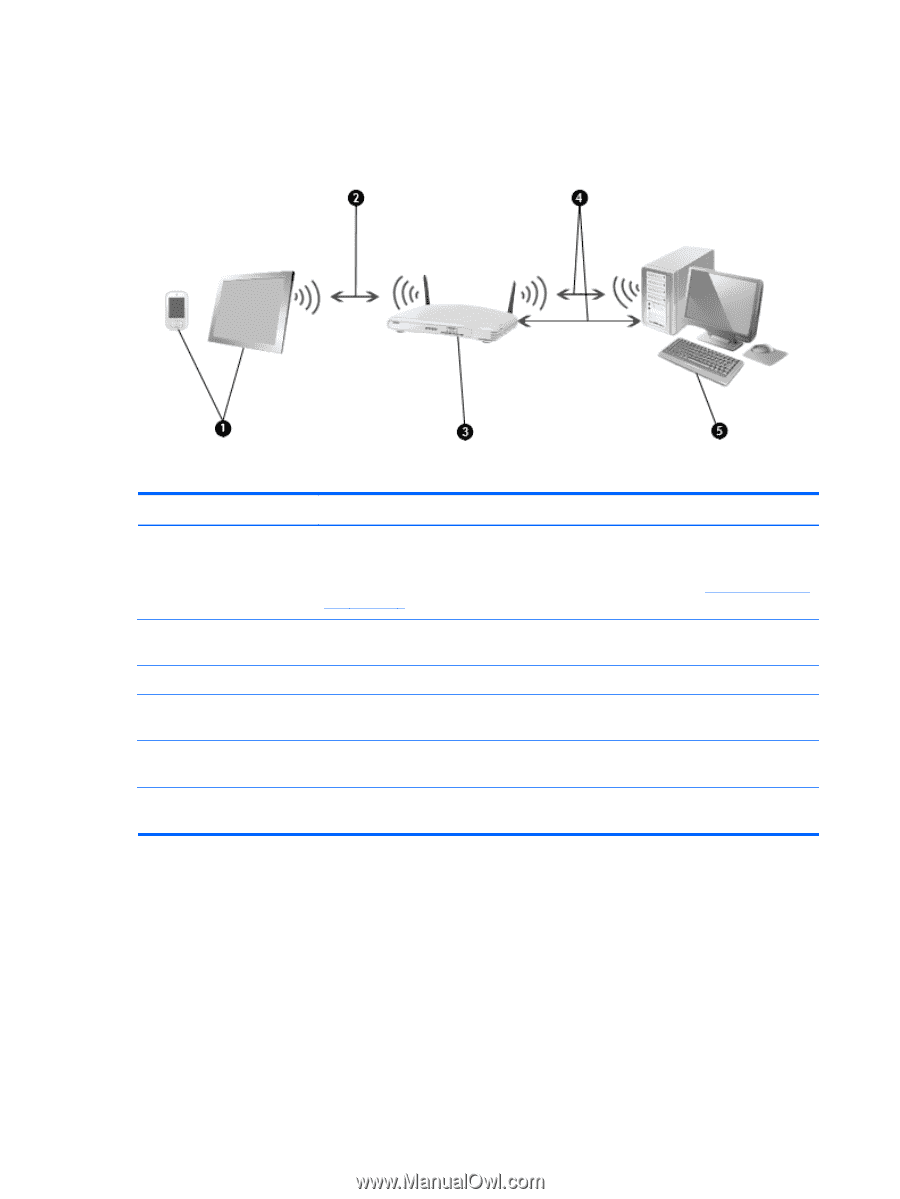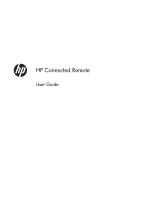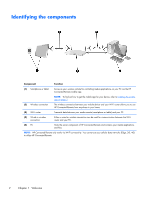HP ENVY 23-c000 HP Connected Remote User Guide - Page 6
Identifying the components
 |
View all HP ENVY 23-c000 manuals
Add to My Manuals
Save this manual to your list of manuals |
Page 6 highlights
Identifying the components Component Function (1) Smartphone or tablet Serves as your wireless remote for controlling media applications on your PC via the HP Connected Remote mobile app. NOTE: To find out how to get the mobile app for your device, refer to Installing the mobile app on page 3. (2) Wireless connection The wireless connection between your mobile device and your Wi-Fi router allows you to use HP Connected Remote from anywhere in your home. (3) Wi-Fi router Transmits data between your media remote (smartphone or tablet) and your PC. (4) Wired or wireless connection Either a wired or wireless connection can be used for communication between the Wi-Fi router and your PC. (5) PC Hosts the server component of HP Connected Remote and contains your media applications and files. NOTE: HP Connected Remote only works via Wi-Fi connectivity. You cannot use your cellular data networks (Edge, 3G, 4G) to utilize HP Connected Remote. 2 Chapter 1 Welcome