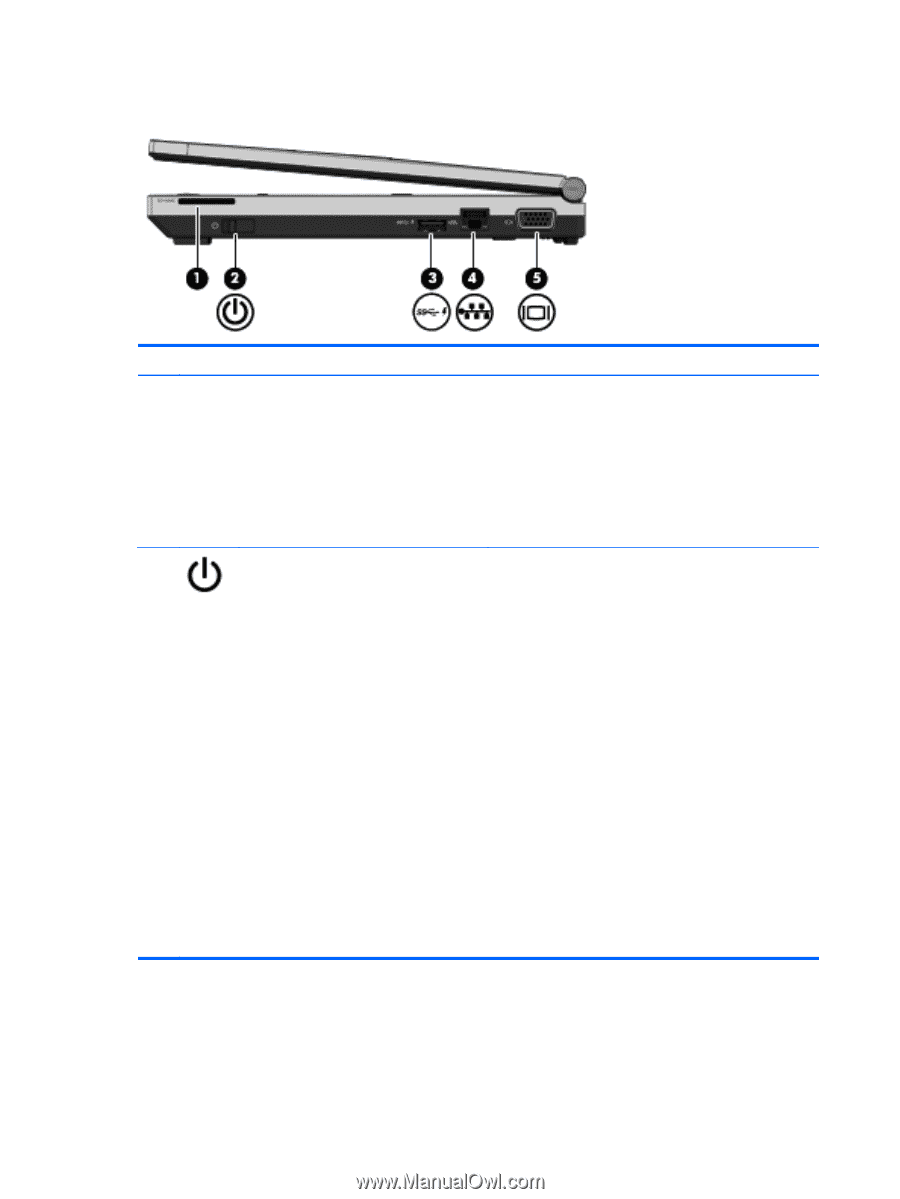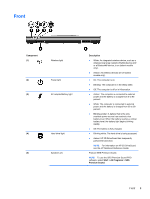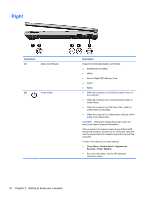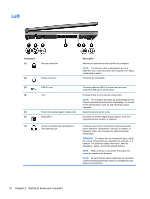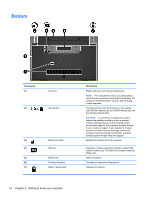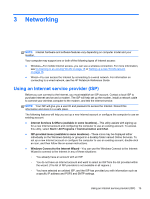HP EliteBook 2170p HP EliteBook 2170P Notebook Getting Started Guide - Page 18
Right - memory
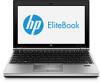 |
View all HP EliteBook 2170p manuals
Add to My Manuals
Save this manual to your list of manuals |
Page 18 highlights
Right Component (1) Media Card Reader (2) Power switch Description Supports the following digital card formats: ● MultiMediaCard (MMC) ● MMC+ ● Secure Digital (SD) Memory Card ● SDHC ● SDXC ● When the computer is off, slide the switch to turn on the computer. ● When the computer is on, slide the switch briefly to initiate Sleep. ● When the computer is in the Sleep state, slide the switch briefly to exit Sleep. ● When the computer is in Hibernation, slide the switch briefly to exit Hibernation. CAUTION: Sliding and holding the power switch will result in the loss of unsaved information. If the computer has stopped responding and Microsoft® Windows® shutdown procedures are ineffective, slide and hold the power switch for at least 5 seconds to turn off the computer. To learn more about your power settings: ● Select Start > Control Panel > System and Security > Power Options. ● For more information, see the HP Notebook Reference Guide. 10 Chapter 2 Getting to know your computer