HP EliteBook 8470p Getting Started HP Notebook - Page 32
Keyboard and pointing devices, Using the keyboard, Identifying the Hot keys
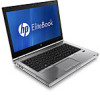 |
View all HP EliteBook 8470p manuals
Add to My Manuals
Save this manual to your list of manuals |
Page 32 highlights
4 Keyboard and pointing devices Using the keyboard Identifying the Hot keys NOTE: Your computer may look slightly different from the illustration in this section. A hot key is a combination of the fn key (1) and either the esc key (2) or one of the function keys (3). To use a hot key: ▲ Briefly press the fn key, and then briefly press the second key of the hot key combination. Hot key combination Description fn+esc Displays system information. 24 Chapter 4 Keyboard and pointing devices

4
Keyboard and pointing devices
Using the keyboard
Identifying the Hot keys
NOTE:
Your computer may look slightly different from the illustration in this section.
A hot key is a combination of the
fn
key
(1)
and either the
esc
key
(2)
or one of the function keys
(3)
.
To use a hot key:
▲
Briefly press the
fn
key, and then briefly press the second key of the hot key combination.
Hot key combination
Description
fn
+
esc
Displays system information.
24
Chapter 4
Keyboard and pointing devices














