HP Evo Notebook PC n110 Compaq Armada 110 and Compaq Evo N110 Maintenance and - Page 74
Mini PCI Communication Board
 |
View all HP Evo Notebook PC n110 manuals
Add to My Manuals
Save this manual to your list of manuals |
Page 74 highlights
Removal and Replacement Procedures 5.5 Mini PCI Communication Board Communication Boards Spare Part Number Information Communication boards Type III mini PCI combination 56 Kbps modem/network interface card (NIC) Type III mini PCI 56 Kbps modem board PC Card modem 233558-001 233557-001 233564-001 1. Prepare the computer for disassembly (Section 5.3). 2. Turn the computer bottom side up with the front facing you. 3. Remove the screws 1 that secure the mini PCI compartment cover to the base enclosure (Figure 5-3). 4. Lift up the front edge of the cover and swing it toward the computer rear panel 2. Figure 5-3: Removing the Mini PCI Compartment Cover 5-6 Maintenance and Service Guide
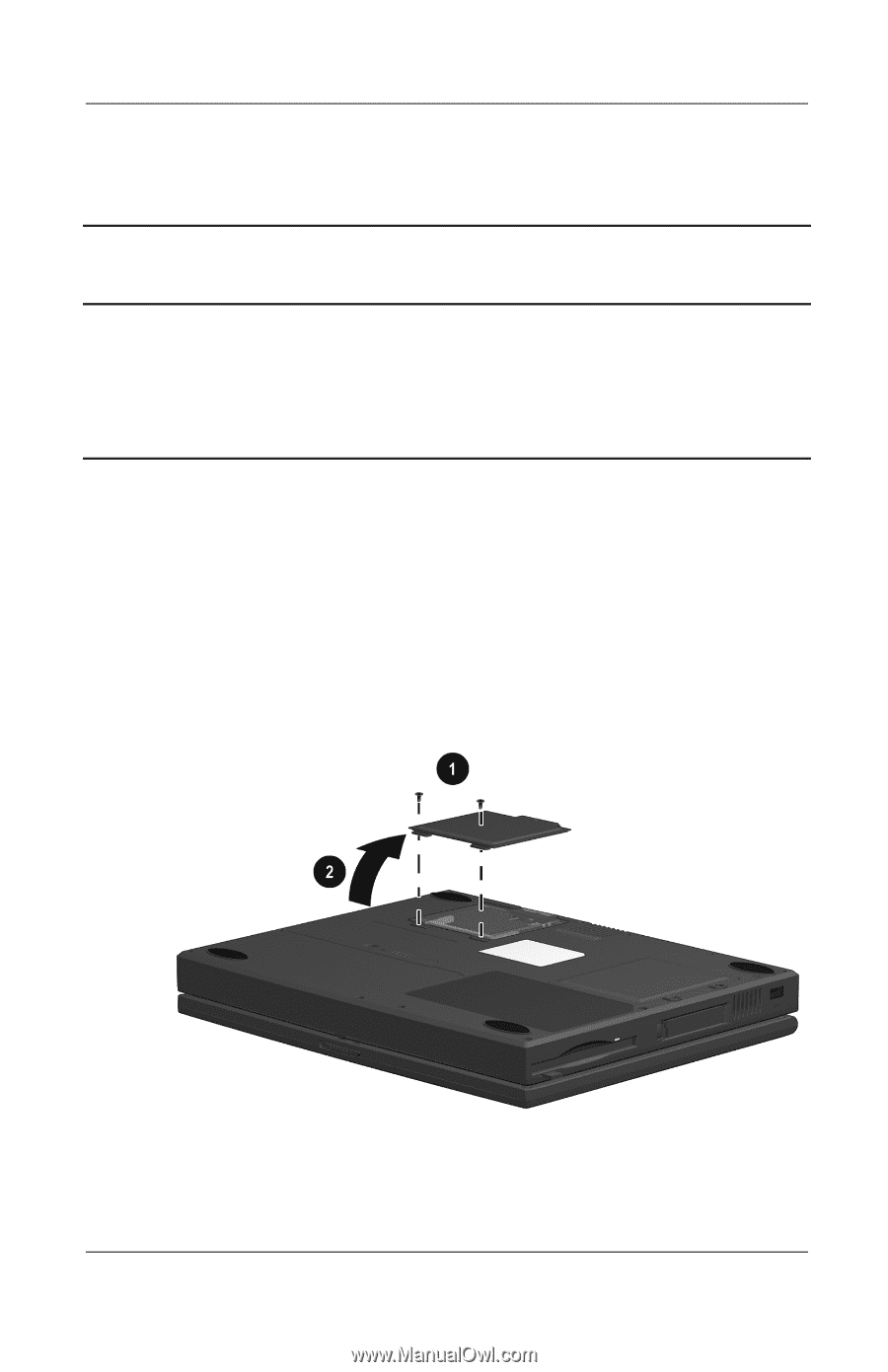
5–6
Maintenance and Service Guide
Removal and Replacement Procedures
5.5 Mini PCI Communication Board
1. Prepare the computer for disassembly (Section 5.3).
2. Turn the computer bottom side up with the front facing you.
3. Remove the screws
1
that secure the mini PCI compartment
cover to the base enclosure (Figure 5-3).
4. Lift up the front edge of the cover and swing it toward the
computer rear panel
2
.
Figure 5–3:
Removing the Mini PCI Compartment Cover
Communication Boards
Spare Part Number Information
Communication boards
Type III mini PCI combination 56 Kbps modem/network
interface card (NIC)
Type III mini PCI 56 Kbps modem board
PC Card modem
233558-001
233557-001
233564-001














