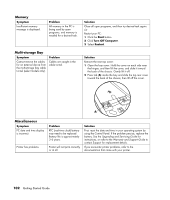HP HP-380467-003 Getting Started Guide - Page 110
connecting an HP Personal Media
 |
UPC - 846084030171
View all HP HP-380467-003 manuals
Add to My Manuals
Save this manual to your list of manuals |
Page 110 highlights
disc and drive compatibility information, 76 disc labels, 75 disconnecting TV, 46 double-layer DVD+R discs, 77 double-sided DVD, 60 drive HP Personal Media Drive, 25 DVD cannot play movie DVD on DVD player, 94 keyboard button, 16 multiple session recording of data, 94 troubleshooting, 91 DVD player, multichannel audio, 31 E edit video files, 86 e-mail keyboard button, 16 equalizer sound effect manager (6-connector), 35 erasing a DVD or CD, 72 error capturing video, 94 Invalid system disk, 101 music titles do not appear, 94 Non-System disk or disk error, 101 F file formats, 77 G gallery, 37 H hard disk drive connecting an HP Personal Media Drive to the PC, 24 Help commonly asked questions, 1 finding answers, 1 onscreen Help and Support, 19 Help and Support, 19 Help button, 15 HP Image Zone Plus, 37 gallery, 37 tab definitions, 37 HP Instant Support, 20 HP keyboard button, 15 HP Organize, 8 HP Personal Media Drive, 23 activity and power lights, 25 automatic on and off feature, 24 disconnecting the drive, 27 inserting a drive, 25 location and drive letter, 25 storing files, 26 I image files, 74 adding, 87 installing software programs, 6 Internet finding an ISP, 5 keyboard button, 16 organizing destinations, 8 signing up with an ISP, 5 Invalid system disk error, 101 iTunes, 66 creating music CD, 66 features, 81 playing music CDs, 59 K keyboard customizing buttons, 17 features, 11, 12 troubleshooting, 99 turning off PC using keyboard, 100 types of buttons, 15 using, 11 wireless, 14 L LEDs, defined, 13 M manuals, online, 22 memory card reader card types, 38 using, 38 microphone 6-connector, using, 35 using with multichannel speakers, 31 model number for the PC, viewing, 7 monitor, 5 troubleshooting, 96 mouse troubleshooting, 100 Multi-channel Sound Manager, 30 multichannel speakers, 29 connecting 3-connectors, 30 selecting for 3-connector PC, 30 selecting for 6-connector PC, 33 using a microphone, 31 104 Getting Started Guide