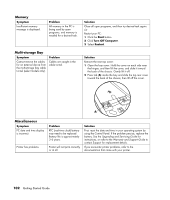HP HP-380467-003 Getting Started Guide - Page 112
audio for Sound Effect Manager, 36
 |
UPC - 846084030171
View all HP HP-380467-003 manuals
Add to My Manuals
Save this manual to your list of manuals |
Page 112 highlights
speakers, 29 multichannel, 29 special offers, 20 Standby button, 15 storage camera docking bay, 55 multi-storage bay, 47 storing files about storing data files, 71 Support messages, 20 system recovery programs, 19 System Restore, 19 system updates, 20 T television, viewing PC image on a TV, 41 tips, 20 transferring information to your new PC, 7 troubleshooting, 91 turning off PC using keyboard, 100 turning on PC first time, 5 troubleshooting, 91 TV connecting, 41 disconnecting, 46 TV-out, 41 cables, 42 connecting a TV set, 42 disabling TV option, 45 viewing PC image on TV, 43 U Updates from HP, using, 20 updating, system, 20 USB connecting an HP Personal Media Drive to the PC, 23 User button, 15 V VCD playing with Windows Media Player, 63 playing with WinDVD, 62 VHS, recording to DVD, 90 video button, 15 video capture error, 94 Video CDs playing with Windows Media Player, 63 playing with WinDVD, 62 video files recording, 74 video recording length, 78 viewing onscreen guides, 9 volume adjusting, 92 controls, 16 W Windows Media Player creating music CDs, 66 features, 81 play music CDs, 60 playing video CDs, 63 Windows Movie Maker 2.0 features, 81 Windows XP creating data CDs, 67 WinDVD, 31 control panel, 61 features, 81 playing DVD movies, 60 playing video CDs, 62 WinDVD Creator adding a menu, 89 adding audio effects, 88 adding images, 87 adding title effects, 88 adding transition effects, 88 capture, 83 edit, 83 editing video files, 86 features, 82 help, 83 make movie, 89 media library, 84 preview window, 84 recording VHS video files direct to DVD, 90 storyboard, 84 wireless keyboard, 14 wizard audio for Sound Effect Manager, 36 working in comfort, 3 106 Getting Started Guide