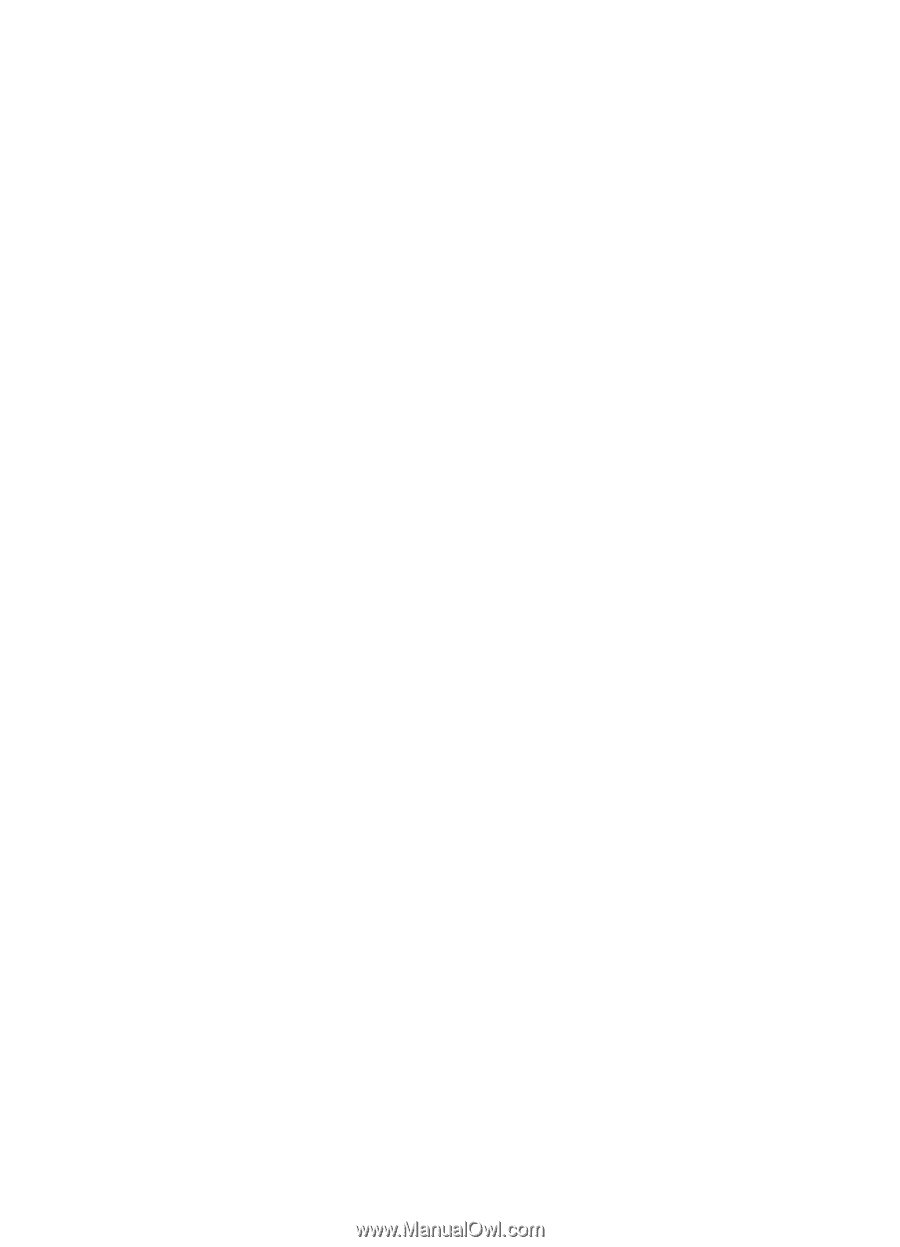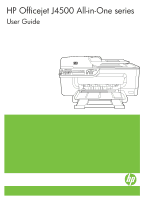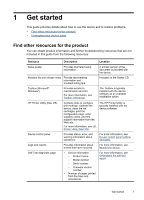4
Copy
Make copies from the device control panel
.............................................................................
30
Change the copy settings
.......................................................................................................
31
Set the number of copies
........................................................................................................
31
Set the copy paper size
..........................................................................................................
31
Set the copy paper type
..........................................................................................................
32
Change copy speed or quality
................................................................................................
33
Resize an original to fit onto letter or A4 paper
.......................................................................
34
Copy a legal-size document onto letter paper
........................................................................
34
Adjust the lightness and darkness of your copy
......................................................................
35
Enhance blurred areas of your copy
.......................................................................................
35
Enhance light areas of your copy
...........................................................................................
36
Cancel a copy job
...................................................................................................................
36
5
Scan
Scan an original
......................................................................................................................
37
Scan an original to a program on a computer (direct connection)
.....................................
37
Scan from a TWAIN-compliant or a WIA-compliant program
..................................................
38
Scan from a TWAIN-compliant program
...........................................................................
38
Scan from a WIA-compliant program
................................................................................
38
Edit a scanned original
...........................................................................................................
39
Edit a scanned photo or graphic
.......................................................................................
39
Edit a scanned document using optical character recognition (OCR) software
................
39
Change scan settings
.............................................................................................................
39
Cancel a scan job
...................................................................................................................
39
6
Fax
Send a fax
..............................................................................................................................
40
Send a basic fax
...............................................................................................................
41
Send a fax manually from a phone
...................................................................................
41
Send a fax using monitor dialing
.......................................................................................
42
Send a fax from memory
..................................................................................................
43
Schedule a fax to send later
.............................................................................................
43
Send a fax to multiple recipients
.......................................................................................
44
Send a fax to multiple recipients from the device control panel
..................................
44
Send a color original or photo fax
.....................................................................................
45
Change the fax resolution and
Lighter / Darker
settings
.................................................
45
Change the fax resolution
...........................................................................................
46
Change the
Lighter / Darker
setting
..........................................................................
46
Set new default settings
..............................................................................................
47
Send a fax in Error Correction Mode
................................................................................
47
2