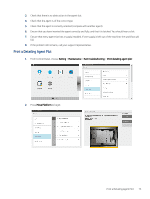HP Jet Fusion 300 User Guide - Page 79
Print a Detailing Agent Plot, Setting, Maintenance, Part troubleshooting, Move Platform
 |
View all HP Jet Fusion 300 manuals
Add to My Manuals
Save this manual to your list of manuals |
Page 79 highlights
3. Check that there is no obstruction in the agent slot. 4. Check that the agent is of the correct type. 5. Check that the agent is correctly oriented (compare with another agent). 6. Ensure that you have inserted the agent correctly and fully, and that it is latched. You should hear a click. 7. Ensure that every agent slot has a supply installed. If one supply is left out of the machine, the workflow will fail. 8. If the problem still remains, call your support representative. Print a Detailing Agent Plot 1. From Control Panel, choose Setting > Maintenance > Part troubleshooting > Print detailing agent plot: 2. Press Move Platform to begin: Print a Detailing Agent Plot 73

3.
Check that there is no obstruction in the agent slot.
4.
Check that the agent is of the correct type.
5.
Check that the agent is correctly oriented (compare with another agent).
6.
Ensure that you have inserted the agent correctly and fully, and that it is latched. You should hear a click.
7.
Ensure that every agent slot has a supply installed. If one supply is left out of the machine, the workflow will
fail.
8.
If the problem still remains, call your support representative.
Print a Detailing Agent Plot
1.
From Control Panel, choose
Setting
>
Maintenance
>
Part troubleshooting
>
Print detailing agent plot
:
2.
Press
Move Platform
to begin:
Print a Detailing Agent Plot
73