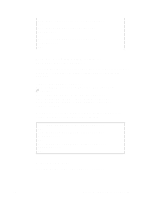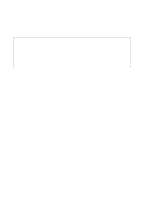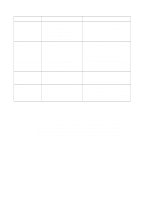HP LaserJet 5000 HP PCL/PJL reference - Printer Job Language Technical Referen - Page 129
Comments, ID Category, CONFIG Category, Status Readback Commands 7-17
 |
View all HP LaserJet 5000 manuals
Add to My Manuals
Save this manual to your list of manuals |
Page 129 highlights
Note Comments: When the printer receives the INFO command, it returns the requested information. Only one category can be used for each INFO command. Each category is described below, with the format of the printer's response. If the printer does not support the specified category, the returned information is as follows: @PJL INFO category "?" ID Category The INFO ID command provides a way to identify the type of printer used. For the HP LaserJet 4 printer, the INFO ID command prompts the printer to return the following response: @PJL INFO ID "LASERJET 4" To maintain compatibility with future printers, applications should not use the INFO ID command to identify printer features. Instead, the more detailed INFO CONFIG command should be used (see the following discussion on "The CONFIG Category"). Some printers, such as the HP LaserJet 4ML printer, return "HP" in front of the model name, for example: @PJL INFO ID "HP LASERJET 4ML" CONFIG Category The INFO CONFIG command returns a series of lines listing configuration information. Use this command to request information such as which printer languages are installed, how many input and output trays are installed, and how many font cartridge slots are in the printer. EN Status Readback Commands 7-17