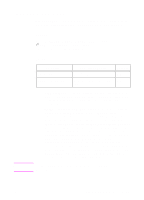HP LaserJet 5000 HP PCL/PJL reference - Printer Job Language Technical Referen - Page 167
Example: Using the STMSG Command, Related Commands
 |
View all HP LaserJet 5000 manuals
Add to My Manuals
Save this manual to your list of manuals |
Page 167 highlights
Example: Using the STMSG Command This example prompts the printer to display "LOAD FORM 1040" and goes offline. The printer returns the name of the key that is pressed to resume operation-in this case, the Continue key. %-12345X@PJL @PJL @PJL STMSG DISPLAY = "LOAD FORM 1040" @PJL @PJL ENTER LANGUAGE = PCL E . . PCL job . .E%-12345X The returned message, if the operator presses the Continue key, is: @PJL STMSG DISPLAY="LOAD FORM 1040" CONTINUE Related Commands: OPMSG, RDYMSG, INFO CONFIG EN Device Attendance Commands 8-9

EN
Device Attendance Commands 8-9
Example: Using the STMSG Command
This example prompts the printer to display “LOAD FORM 1040” and
goes offline. The printer returns the name of the key that is pressed to
resume operation
—
in this case, the Continue key.
<ESC>%-12345X@PJL <CR><LF>
@PJL <CR><LF>
@PJL STMSG DISPLAY = "LOAD FORM 1040" <CR><LF>
@PJL <CR><LF>
@PJL ENTER LANGUAGE = PCL <CR><LF>
<ESC>E . . PCL job . .<ESC>E<ESC>%-12345X
The returned message, if the operator presses the Continue key, is:
@PJL STMSG DISPLAY="LOAD FORM 1040"
CONTINUE
<FF>
Related Commands:
OPMSG, RDYMSG, INFO CONFIG