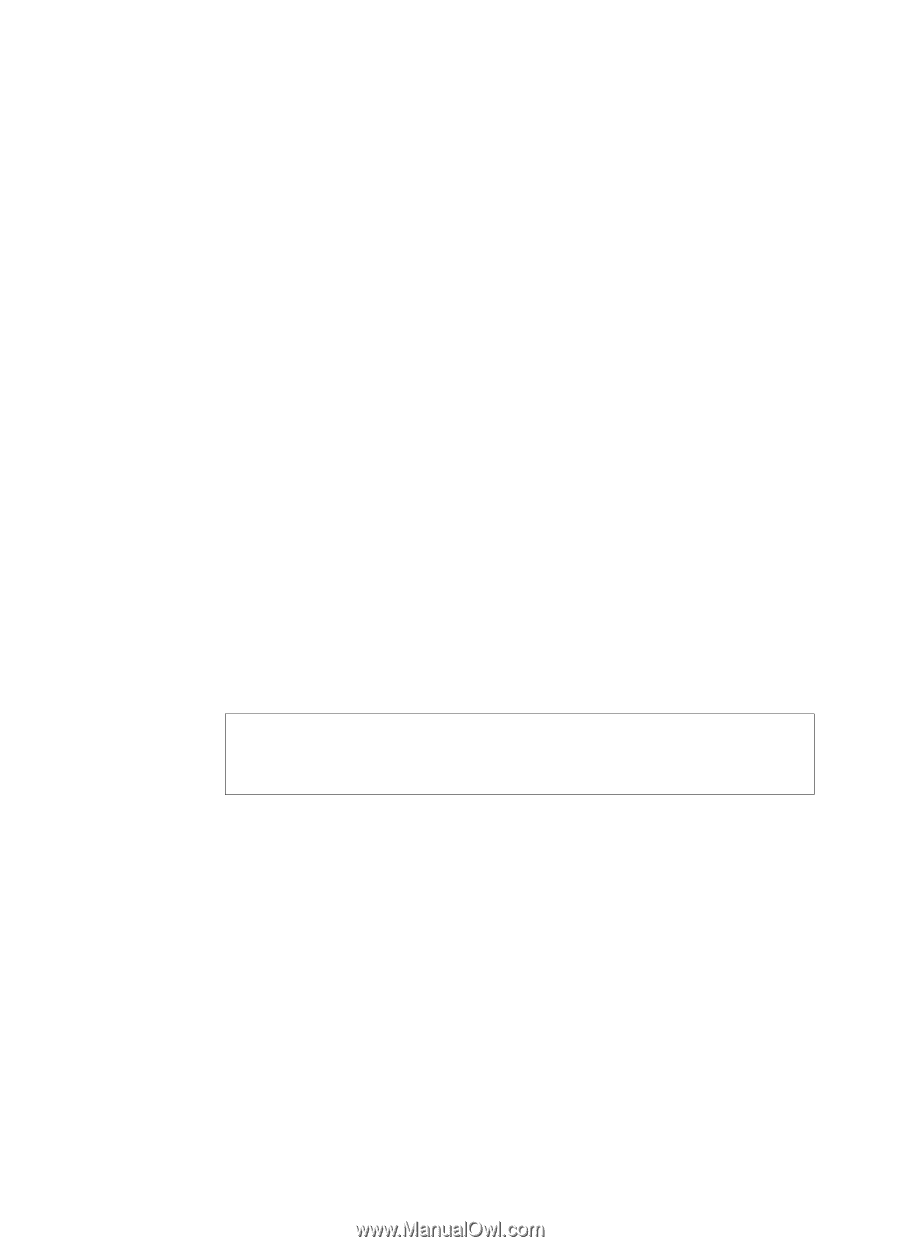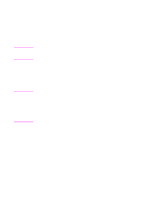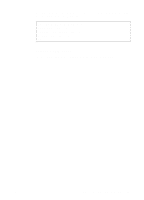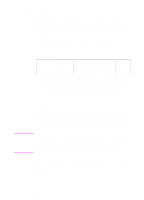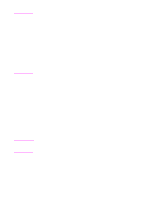HP LaserJet 5000 HP PCL/PJL reference - Printer Job Language Technical Referen - Page 156
After Job Failure, PJL JOB NAME = 2nd Try START = 26 <CR><LF>
 |
View all HP LaserJet 5000 manuals
Add to My Manuals
Save this manual to your list of manuals |
Page 156 highlights
After Job Failure Once the spooler senses that the job failed (in this case, due to a power failure), the job can be recovered by resending it using the JOB command with the START option. Set the page number in the START option to the number of the last page printed plus 1. For instance, in the previous example, if a power failure occurred after page 25 completely printed, you set the START option to start printing on page 26 (see below). In this case, the printer processes the first 25 pages in non-printing mode, and then prints from page 26 through the end of the job. %-12345X@PJL @PJL COMMENT Recovering Crashed Job @PJL USTATUS JOB = ON @PJL USTATUS PAGE = ON @PJL JOB NAME = "2nd Try" START = 26 @PJL ENTER LANGUAGE = PCL E ...Same 100-page PCL job ...E ~%-12345X@PJL @PJL EOJ NAME = "End of Recovery" %-12345X In the job above, the first unsolicited page status message is sent after page 26 lands in the output tray. For an HP LaserJet 4 printer, the response appears as shown below. Other PJL printers may respond differently. @PJL USTATUS PAGE 26 7-44 Status Readback Commands EN