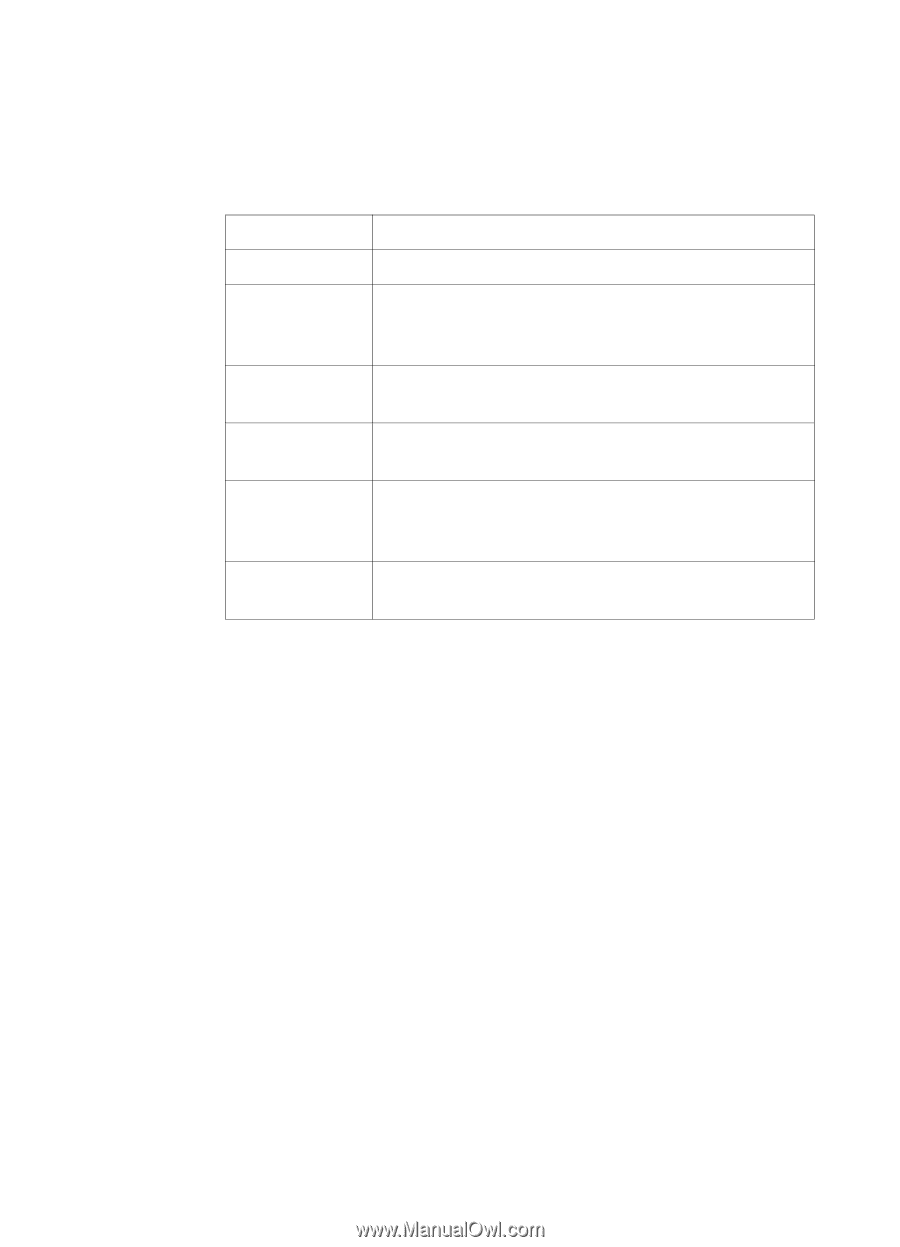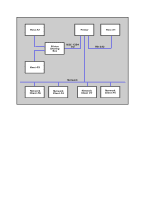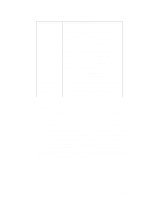HP LaserJet 5000 HP PCL/PJL reference - Printer Job Language Technical Referen - Page 206
Commands Used by Spoolers, Line, Continue, or Reset key.
 |
View all HP LaserJet 5000 manuals
Add to My Manuals
Save this manual to your list of manuals |
Page 206 highlights
• Print selected pages of jobs-Use the JOB command with the START and END options to specify which pages you want to print. Commands Used by Spoolers UEL COMMENT DEFAULT ENTER JOB/EOJ OPMSG RDYMSG1 Use before and after every PJL job. Use to add explanations within PJL code. To modify the default value of a printer feature. (NOTE: In shared environments, this feature should be used by system administrators only.) Use if responsible for printer language selection or banner printing. Use to monitor printing status, name jobs, print portions of a job, mark job boundaries. To display a customized message and take the printer off-line until the operator presses the On Line, Continue, or Reset key. To replace the control panel "00 READY" message with a customized message. 1 For the LaserJet 4000 and newer printers, use the JOB DISPLAY = "display text" method instead of (or as well as) RDMSG. Refer to the note on page 8-2. 11-12 Programming Tips for Using PJL EN