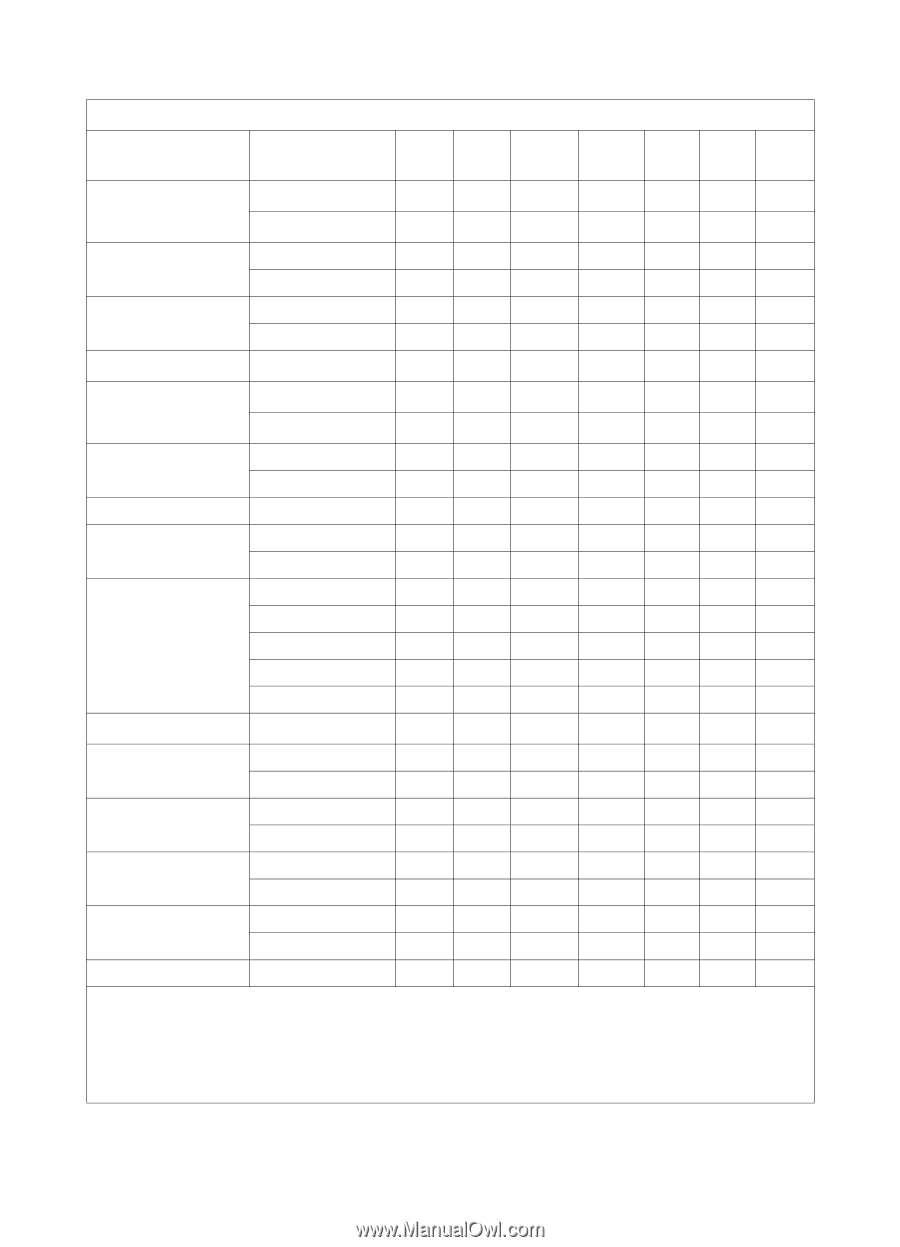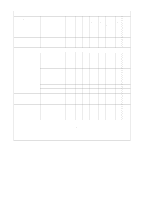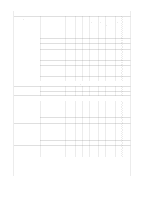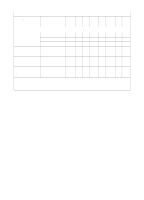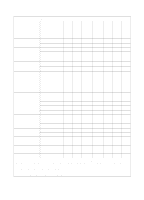HP LaserJet 5000 HP PCL/PJL reference - Printer Job Language Technical Referen - Page 251
Product-Specific Feature Support A-29, Table A-4. PJL Environment Variables for HP LaserJet Printers
 |
View all HP LaserJet 5000 manuals
Add to My Manuals
Save this manual to your list of manuals |
Page 251 highlights
Table A-4. PJL Environment Variables for HP LaserJet Printers Environment Variable Variable Values 1100 2100 4500 5000 8000 8100 8500 Series Series Series Series Series Series Series AUTOCONT1 OFF (Y)1 (Y)2 Y Y Y Y RO ON Y1 Y2 (Y) (Y) (Y) (Y) RO AUTOSELECT (ON) ns ns ns ns ns ns ns OFF ns ns ns ns ns ns ns BINDING (LONGEDGE) ns ns Y Y ns ns Y SHORTEDGE ns ns Y Y ns ns Y BITSPERPIXEL 1 or (2) [or (8)3] ns ns Y3 Y Y Y ns CLEARABLEWARNINGS1 JOB ON ns ns (Y) (Y) (Y) (Y) Y1 ns ns Y Y Y Y (Y)1 CONTEXTSWITCH (ON) OFF ns ns ns ns ns ns ns ns ns ns ns ns ns ns COPIES (1) to 999 Y Y Y Y Y Y Y COURIER (REGULAR) ns Y Y Y Y Y Y DARK ns Y Y Y Y Y Y CPLOCK2 (OFF) ON ns ns Y Y Y Y Y ns ns Y Y Y Y Y MINIMUM ns ns Y Y Y Y Y MODERATE ns ns Y Y Y Y Y MAXIMUM ns ns Y Y Y Y Y DENSITY1 1 to 5 (3) Y1 Y2 ns Y1 Y1 Y1 Y1 DISKLOCK2 (OFF) ON ns ns ns Y ns ns ns Y Y Y Y Y Y Y DUPLEX (OFF) ns ns Y Y Y Y Y ON ns ns Y Y Y Y Y ECONOMODE (OFF) Y Y ns Y Y Y ns ON Y Y ns Y Y Y ns FINISH4 (NONE) STAPLE ns ns ns ns Y Y ns ns ns ns ns Y Y ns FORMLINES 5 to 128 (60) Y Y Y Y Y Y Y 1 When a SET or DEFAULT command is used with the AUTOCONT, CLEARABLEWARNINGS, or DENSITY variables, both the User Default and PJL Current Environment settings are modified (except for the LaserJet 4L, 5L, 6L, and 1100 Series printers). It is recommended these variables not be changed on a job-by-job basis. 2 Only modifiable using the DEFAULT command. 3 BITSPERPIXEL always snaps to 8 for the LaserJet 4500 printer. 4 FINISH is only modifiable using the SET command. EN Product-Specific Feature Support A-29