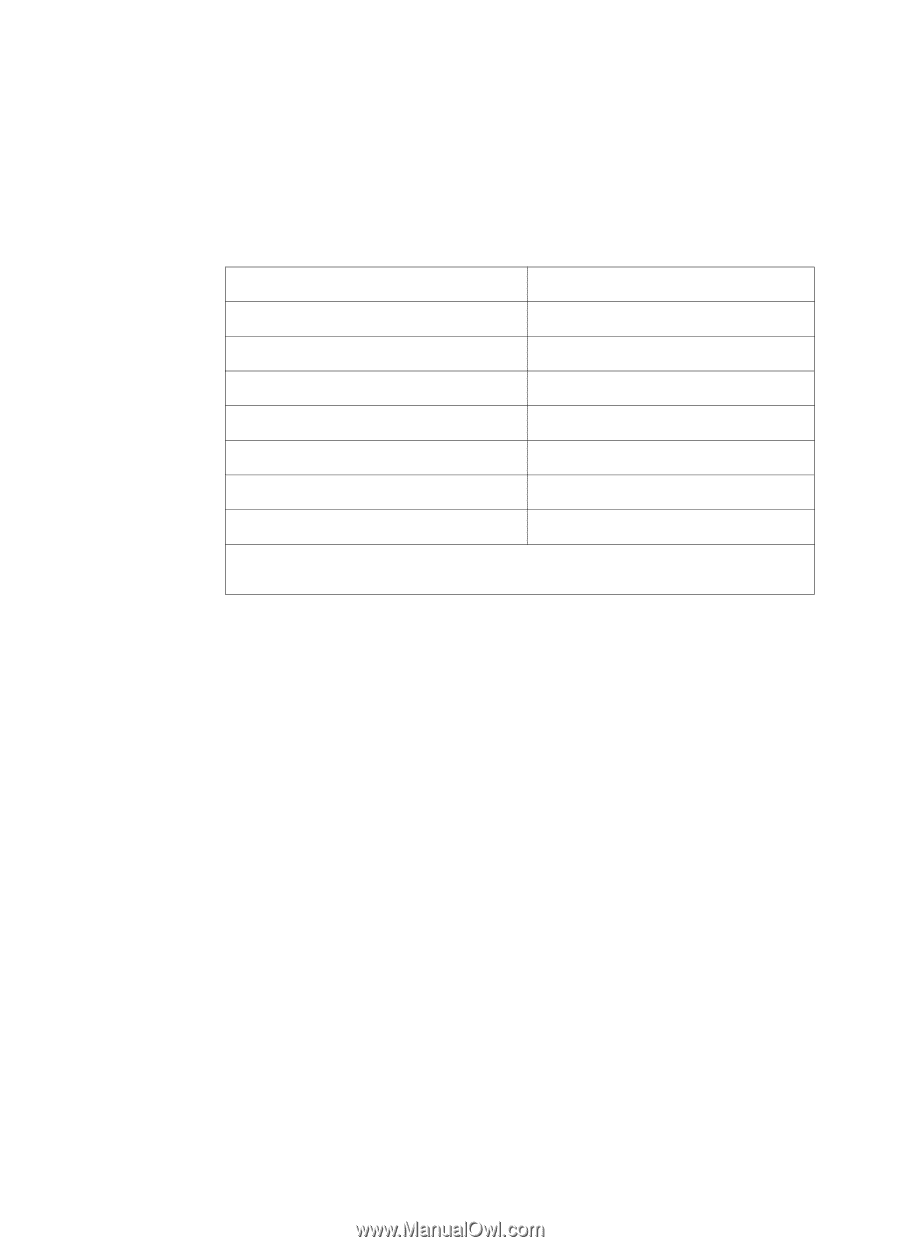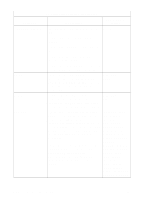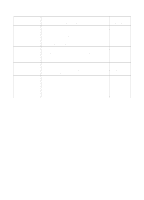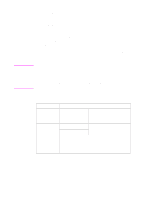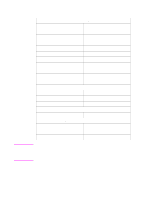HP LaserJet 5000 HP PCL/PJL reference - Printer Job Language Technical Referen - Page 99
Example: Setting the Printer to a Desired State, Of these HP LaserJet 4 and 4M features, only RET
 |
View all HP LaserJet 5000 manuals
Add to My Manuals
Save this manual to your list of manuals |
Page 99 highlights
Example: Setting the Printer to a Desired State The following example demonstrates setting HP LaserJet 4 and 4M printers to a known state. For the specific printer you are configuring, consider which environment features you can modify. The modifiable environment features for HP LaserJet 4 and 4M printers are listed below (see Appendix A for a list of environment variables supported by each PJL printer): COPIES FORMLINES PAPER MANUALFEED ORIENTATION RET PAGEPROTECT PERSONALITY * RESOLUTION TIMEOUT * FONTSOURCE PTSIZE FONTNUMBER SYMSET PITCH PRTPSERRS * PERSONALITY and TIMEOUT do not affect the printed output and generally should not be used. Of these HP LaserJet 4 and 4M features, only RET, PAGEPROTECT, and RESOLUTION affect the printed output and cannot be set using the printer language (in this case, PCL). These features are set using PJL, as the following lines show: %-12345X@PJL @PJL SET RET = MEDIUM @PJL SET PAGEPROTECT = OFF @PJL SET RESOLUTION = 300 @PJL ENTER LANGUAGE = PCL E . . Use PCL to set copies, paper, orientation, line spacing, manual feed, and font selection- values not set using PJL E ~%-12345X@PJL @PJL RESET %-12345X EN Environment Commands 6-35