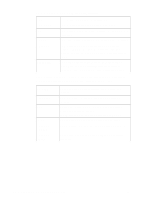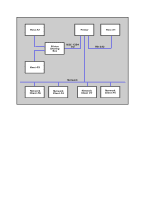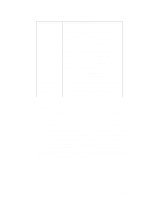HP LaserJet 5000 HP PCL/PJL reference - Printer Job Language Technical Referen - Page 204
Jobs That Monitor Printing Status, PJL USTATUS DEVICE = ON <CR><LF>
 |
View all HP LaserJet 5000 manuals
Add to My Manuals
Save this manual to your list of manuals |
Page 204 highlights
Jobs That Monitor Printing Status The following example enables unsolicited printer status using the USTATUS DEVICE command. After unsolicited device status is enabled, the printer automatically sends a status response whenever the printer's status changes. %-12345X@PJL @PJL ECHO Acme #17 8-28-92 5:39:02.9 @PJL COMMENT Turn on unsolicited device ~status @PJL USTATUS DEVICE = ON %-12345X 11-10 Programming Tips for Using PJL EN

11-10
Programming Tips for Using PJL
EN
Jobs That Monitor Printing Status
The following example enables unsolicited printer status using the
USTATUS DEVICE command. After unsolicited device status is
enabled, the printer automatically sends a status response whenever
the printer's status changes.
<ESC>%-12345X@PJL <CR><LF>
@PJL ECHO Acme #17 8-28-92 5:39:02.9 <CR><LF>
@PJL COMMENT Turn on unsolicited device
~
status <CR><LF>
@PJL USTATUS DEVICE = ON <CR><LF>
<ESC>%-12345X