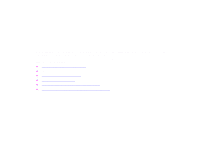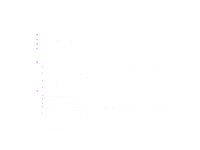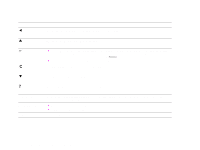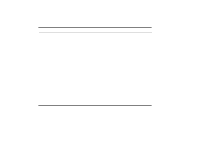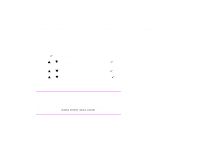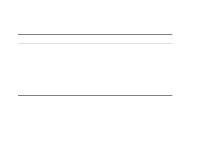HP LaserJet 9000 HP LaserJet 9000 series printer User Guide - Page 13
Cancels the current print job in process. The time it takes to cancel depends on the size of
 |
View all HP LaserJet 9000 manuals
Add to My Manuals
Save this manual to your list of manuals |
Page 13 highlights
Chapter 1 Printer basics 13 Key (BACK ARROW) (UP ARROW) (SELECT) (CLEAR) (DOWN ARROW) (HELP) CANCEL JOB PAUSE/RESUME NUMERIC KEYPAD Function Backs up one step from a selection or from a 10-key entry. Navigates to the previous item in the list. z Saves the selected value for that item. An asterisk ( * ) appears next to the selection, indicating that it is the new default. Default settings remain when the printer is switched off or is reset (unless you reset all factory defaults from the Resets menu). z Prints one of the printer information pages from the control panel. Returns a numeric entry to its previous value. Navigates to the next item in the list. Gets help about the message currently displayed. Cancels the current print job in process. The time it takes to cancel depends on the size of the print job. (Press it only once.) z Returns to the ready or busy state from menus or online help. z Toggle between PAUSE and RESUME. Enters numeric values. Layout and basic operation of the control panel