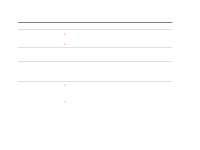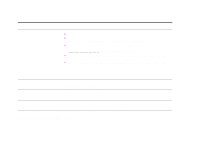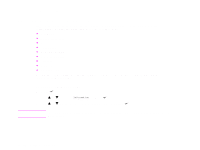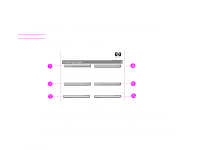HP LaserJet 9000 HP LaserJet 9000 series printer User Guide - Page 150
Renaming the printer, Chooser, Printer Name, HP LaserJet Utility
 |
View all HP LaserJet 9000 manuals
Add to My Manuals
Save this manual to your list of manuals |
Page 150 highlights
Chapter 5 Problem solving 150 Renaming the printer If you are going to rename the printer, do this before selecting the printer in the Chooser. If you rename the printer after selecting it in the Chooser, you will have to go back into the Chooser and reselect it. Use the Printer Name feature in the HP LaserJet Utility settings to rename the printer. Correcting output quality problems

Chapter 5
Problem solving
150
Correcting output quality problems
Renaming the printer
If you are going to rename the printer, do this before selecting the printer in the
Chooser
. If you rename the
printer after selecting it in the
Chooser
, you will have to go back into the
Chooser
and reselect it.
Use the
Printer Name
feature in the
HP LaserJet Utility
settings to rename the printer.