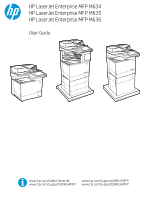4
Print
..........................................................................................................................................................................................................
61
Print tasks (Windows)
............................................................................................................................................................
62
How to print (Windows)
....................................................................................................................................
62
Automatically print on both sides (Windows)
...............................................................................................
62
Manually print on both sides (Windows)
........................................................................................................
63
Print multiple pages per sheet (Windows)
....................................................................................................
63
Select the paper type (Windows)
....................................................................................................................
64
Additional print tasks
........................................................................................................................................
65
Print tasks (macOS)
...............................................................................................................................................................
66
How to print (macOS)
........................................................................................................................................
66
Automatically print on both sides (macOS)
...................................................................................................
66
Manually print on both sides (macOS)
...........................................................................................................
66
Print multiple pages per sheet (macOS)
........................................................................................................
67
Select the paper type (macOS)
........................................................................................................................
67
Additional print tasks
........................................................................................................................................
67
Store print jobs on the printer to print later or print privately
........................................................................................
69
Introduction
........................................................................................................................................................
69
Create a stored job (Windows)
........................................................................................................................
69
Create a stored job (macOS)
............................................................................................................................
70
Print a stored job
...............................................................................................................................................
71
Delete a stored job
............................................................................................................................................
71
Delete a job that is stored on the printer
..................................................................................
71
Change the job storage limit
.......................................................................................................
71
Information sent to printer for Job Accounting purposes
...........................................................................
72
Mobile printing solutions
......................................................................................................................................................
73
Introduction
........................................................................................................................................................
73
Wi-Fi, Wi-Fi Direct Print, NFC, and BLE printing
............................................................................................
73
HP ePrint via email
............................................................................................................................................
74
AirPrint
.................................................................................................................................................................
74
Android embedded printing
.............................................................................................................................
75
Print from a USB flash drive
.................................................................................................................................................
76
Introduction
........................................................................................................................................................
76
Enable the USB port for printing
.....................................................................................................................
76
Print USB documents
........................................................................................................................................
77
Print using high-speed USB 2.0 port (wired)
.....................................................................................................................
78
Enable the high-speed USB port for printing
................................................................................................
78
5
Copy
..........................................................................................................................................................................................................
79
Make a copy
............................................................................................................................................................................
80
Copy on both sides (duplex)
.................................................................................................................................................
82
Additional options when copying
........................................................................................................................................
84
ENWW
v