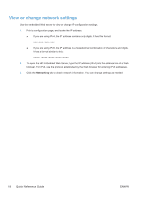HP LaserJet Pro M1536 HP LaserJet Pro M1530 - Quick Reference Guide - Page 16
Header
 |
View all HP LaserJet Pro M1536 manuals
Add to My Manuals
Save this manual to your list of manuals |
Page 16 highlights
10. Use the arrow buttons to select the Fax Header menu, and then press the OK button. 11. Use the keypad to enter your fax number and your company name or header, and then press the OK button. NOTE: The maximum number of characters for the fax number is 20; use up to 25 characters for the company name. 16 Quick Reference Guide ENWW

10.
Use the arrow buttons to select the
Fax
Header
menu, and then press the
OK
button.
11.
Use the keypad to enter your fax number
and your company name or header, and
then press the
OK
button.
NOTE:
The maximum number of
characters for the fax number is 20; use up
to 25 characters for the company name.
16
Quick Reference Guide
ENWW