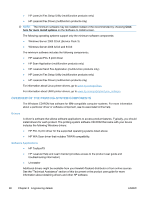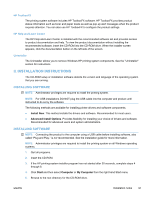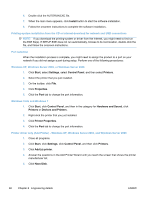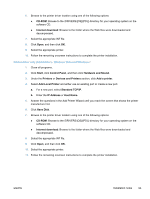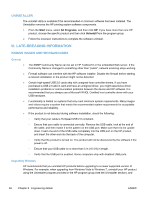HP LaserJet Pro M1536 HP LaserJet Pro M1530 - Software Technical Reference - Page 109
Iv. Technical Assistance, Customer Support, Web
 |
View all HP LaserJet Pro M1536 manuals
Add to My Manuals
Save this manual to your list of manuals |
Page 109 highlights
then upgrade to the new operating system. After the operating system upgrade is complete, reinstall your HP product using the latest software available at HP.com. NOTE: Prior to installing the HP software for your HP product, please verify the .NET Framework Version 3.5 SP1 is installed. IV. TECHNICAL ASSISTANCE CUSTOMER SUPPORT For customer support information, see the user guide or the support flyer that was in the box, or call your local authorized HP dealer WEB You can also browse to the following URL(s) for online technical support: ● www.hp.com/support/ljcp1530series ● www.hp.com/go/ljm1530series ● www.hp.com/go/support HP SOFTWARE AND SUPPORT SERVICES - ADDITIONAL INFORMATION See either the user guide or the in-box flyer for additional methods of obtaining software and support information, such as printer-driver distribution centers, other online services, fax services, and other online support. V. LEGAL STATEMENTS TRADEMARK NOTICES Adobe®, Acrobat®, and Adobe® PostScript® 3™ are trademarks of Adobe Systems Incorporated. ENERGY STAR® and the ENERGY STAR® mark are registered U.S. marks. Microsoft®, Windows®, Windows XP®, and Windows Vista® are U.S. registered trademarks of Microsoft Corporation. UNIX® is a registered trademark of the Open Group. SOFTWARE WARRANTY, LICENSE, AND COPYRIGHT Warranty See the user guide for complete warranty and support information. License See the user guide for complete information about HP software license terms. ENWW Installation notes 95