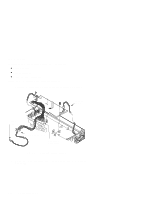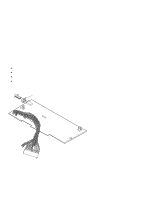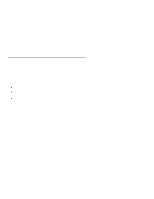HP Model 712/100 hp 9000 series 700 model 712 service handbook (a2615-90039) - Page 107
Disconnecting the Fan Cable
 |
View all HP Model 712/100 manuals
Add to My Manuals
Save this manual to your list of manuals |
Page 107 highlights
Fan Before removing the fan, perform the following procedures: D Remove the stand. D Open the system unit. D If present, remove the hard disk and floppy drives. D Remove the power supply cover. Lift the HP PAC from the system unit, as shown in Figure 5-21. Note how the fan cable connects to the CPU board, then snakes under four hold- down tabs to the thermistor at the front of the system unit. Disconnect the fan cable from the CPU board, and remove the cable from the hold-down tabs in the base of the system unit. Hold-Down Tabs Figure 6-21. Disconnecting the Fan Cable CAUTION: To prevent damage to the ac power cable, make sure the cable is secured between the side of the system unit chassis and the tabs on the bottom of the system unit before you replace the power supply cover. Field Replaceable Units 5-31