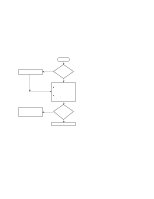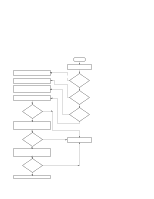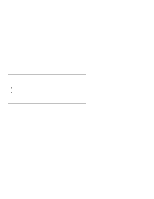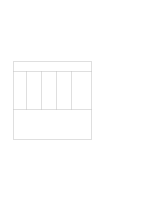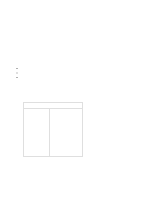HP Model 712/100 hp 9000 series 700 model 712 service handbook (a2615-90039) - Page 63
Identifying LED-Indicated Conditions, Dealing with an HPMC Uncorrectable Error
 |
View all HP Model 712/100 manuals
Add to My Manuals
Save this manual to your list of manuals |
Page 63 highlights
NOTICE: For a complete description of using ISL diagnostics and SupportWave, see the Precision Architecture RISC HP Apollo 9000 Series 700 Diagnostics Manual. Identifying LED-Indicated Conditions If your monitor remains blank when you power on your workstation, your system unit's power LED may flash to indicate an error condition: D A 3/4-second flash indicates the CPU board is defective. D A three quick flash, pause, three quick flash pattern indicates a problem with the graphics hardware. Check the monitor connections before replacing the CPU board or the VRAM board. Dealing with an HPMC (Uncorrectable) Error When the hardware detects an unrecoverable (HPMC) error in the HP-UX environment, it displays an error message on the monitor. The hardware writes the state of the system to main memory and dumps the entire contents of main memory to the swap area on the system disk. The system logs the HPMC error information, referred to as PIM (Processor Internal Memory), into Stable Storage. You can display the HPMC error information from the Boot Administration environment by using the pim command. To identify the failed FRU(s) after an HPMC, follow these steps: 1. Examine the 12 words listed under Other Processor Data of the data returned from a pim command. These words represent the following data: Other Processor Data IIA Space IIA Offset Reserved Cache Check Assists Check Reserved Check Type TLB Check Assist State CPU State Bus Check System Responder Address 2. Compare the words identified in bold with those shown in Table 4-1 and take the appropriate action. 4-4 Troubleshooting