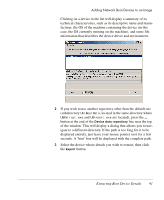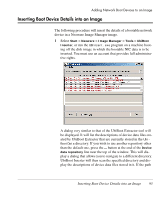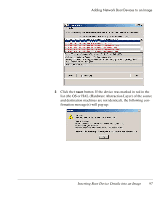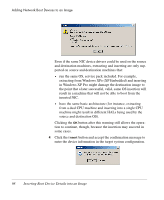HP Neoware e140 Neoware Image Manager 4.6 User Manual - Page 112
Can only insert into an NVD image., In this situation, while it is still possible to browse the device
 |
View all HP Neoware e140 manuals
Add to My Manuals
Save this manual to your list of manuals |
Page 112 highlights
Adding Network Boot Devices to an Image is too long for it to be displayed entirely, just leave your mouse pointer on it for a few seconds. A 'hint' box will be displayed with the complete path. In the device list, any device that was extracted from a machine environment that is not strictly compatible with that of the current machine will appear in red letters. If the UbiBoot Extracted file came from a different OS, or an OS with a different service pack, or a machine running a different HAL (Hardware Abstraction Layer), it is hazardous to insert it in the current machine. Inserting such a device is possible, but is not supported. If the operation is attempted anyway, UbiBoot Inserter will display a confirmation dialog and request user confirmation before actually inserting the device. Note: If you launch UbiBoot Inserter when the destination machine is not running from a Neoware Image Manager virtual disk, the following message will appear at the bottom of the dialog: Can only insert into an NVD image. In this situation, while it is still possible to browse the device repository, the Insert button is disabled and the only possible option is to click the Exit button. 2 Selecting a device description will cause the information that UbiBoot Extractor obtained from that NIC to be displayed below the device list. 96 Inserting Boot Device Details into an Image