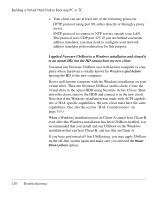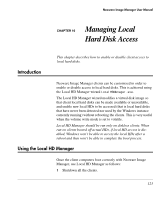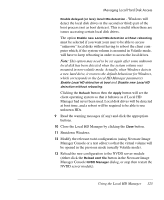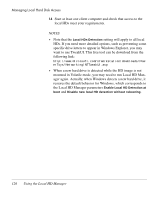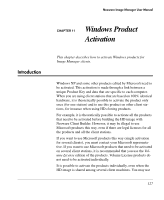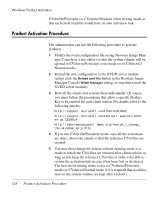HP Neoware e140 Neoware Image Manager 4.6 User Manual - Page 141
Using the Local HD Manager, Manager Console
 |
View all HP Neoware e140 manuals
Add to My Manuals
Save this manual to your list of manuals |
Page 141 highlights
Managing Local Hard Disk Access Enable delayed (or late) local HDs detection - Windows will detect the local disk drives in the second (or third) part of the boot process (not as boot devices). This is useful when there are issues accessing certain local disk drives. The option Enable new Local HDs detection without rebooting must be selected if you want your user to be able to access "unknown" local disks without having to reboot the client computer which, if the system volume is mounted in Volatile mode, will have to keep rebooting in order to access the local drives. Note: This option may need to be set again after some unknown local disk has been detected when the system volume was mounted in non-volatile mode. Actually, when Windows detects a new hard drive, it restores the default behaviour for Windows, which corresponds to the Local HD Manager parameters Enable Local HD detection at boot and Disable new Local HD detection without rebooting. Clicking the Default button then the Apply button will set the client operating system so that it behaves as if Local HD Manager had never been used. Local disk drives will be detected at boot time, and a reboot will be required to be able to use unknown HDs. 9 Read the warning messages (if any) and click the appropriate buttons. 10 Close the Local HD Manager by clicking the Close button. 11 Shutdown Windows. 12 Modify the relevant nvdd configuration (using Neoware Image Manager Console or a text editor) so that the virtual volume will be opened in the previous mode (usually Volatile mode). 13 Reload the new configuration to the NVDD server module (either click the Reload conf file button in the Neoware Image Manager Console NVDD Manager dialog, or stop then restart the NVDD server module). Using the Local HD Manager 125