HP Nx6325 HP Compaq nx6315, nx6325 Notebook PC - Maintenance and Service Guide - Page 121
Switch Cover, Switch Cover Spare Part Number Information
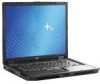 |
UPC - 882780649330
View all HP Nx6325 manuals
Add to My Manuals
Save this manual to your list of manuals |
Page 121 highlights
Removal and Replacement Procedures 5.16 Switch Cover ✎ Both switch cover spare part kits include an LED board and LED board cable. Switch Cover Spare Part Number Information For use with HP Compaq nx6325 models For use with HP Compaq nx6315 models 430878-001 430877-001 1. Prepare the computer for disassembly (Section 5.3). 2. Remove the keyboard (Section 5.9). 3. Turn the computer upside down with the rear panel toward you. 4. Remove the two Torx8 T8M2.5×2.0 screws that secure the switch cover to the computer. Removing the Switch Cover Screws Maintenance and Service Guide 5-31

Removal and Replacement Procedures
Maintenance and Service Guide
5–31
5.16
Switch Cover
✎
Both switch cover spare part kits include an LED board and
LED board cable.
1. Prepare the computer for disassembly (
Section 5.3
).
2. Remove the keyboard (
Section 5.9
).
3. Turn the computer upside down with the rear panel
toward you.
4. Remove the two Torx8 T8M2.5×2.0 screws that secure the
switch cover to the computer.
Removing the Switch Cover Screws
Switch Cover Spare Part Number Information
For use with HP Compaq nx6325 models
For use with HP Compaq nx6315 models
430878-001
430877-001














