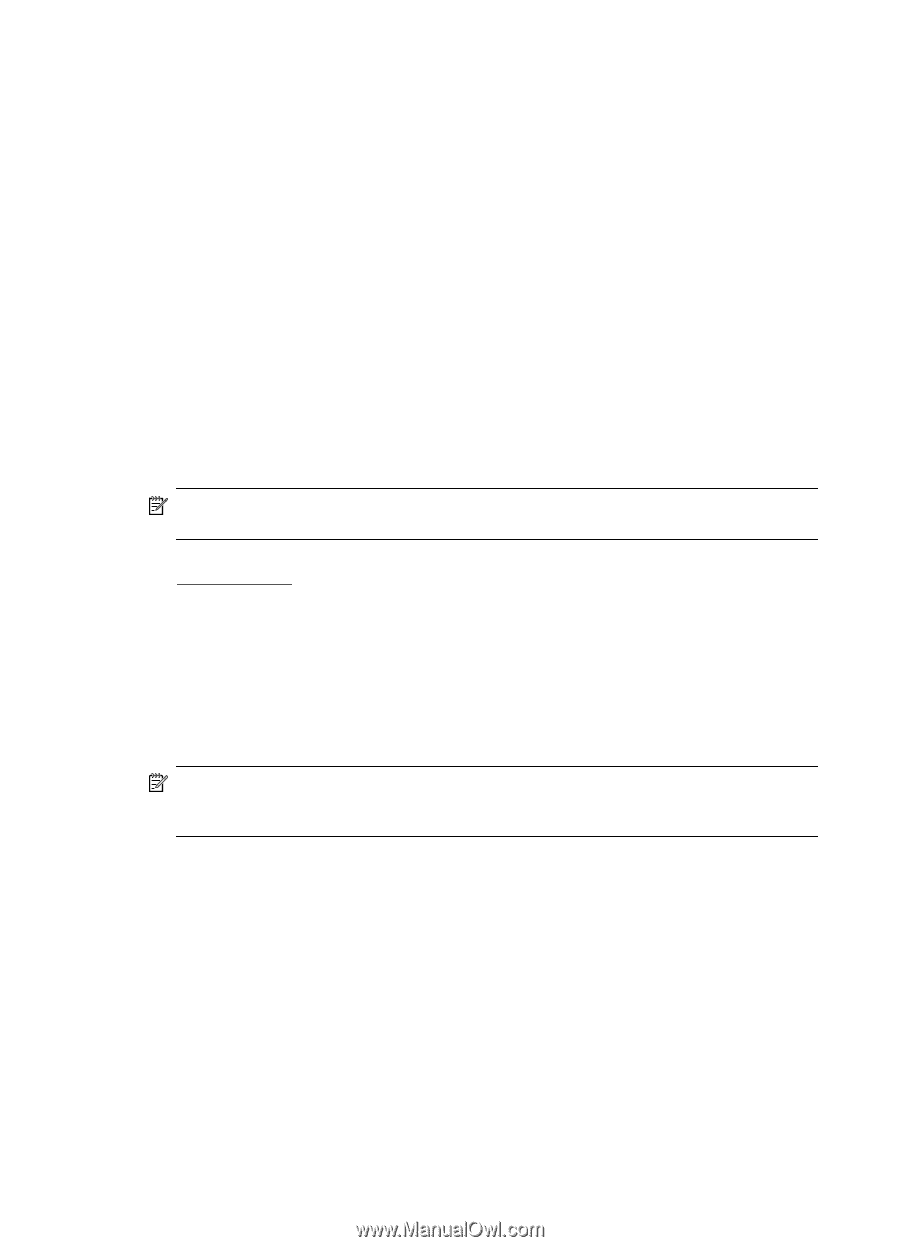HP Officejet 6700 User Guide - Page 152
Electrical specifications, Acoustic emission specifications, Memory device specifications
 |
View all HP Officejet 6700 manuals
Add to My Manuals
Save this manual to your list of manuals |
Page 152 highlights
Appendix A Electrical specifications Power supply Universal power adapter (external) Power requirements Input voltage: 100 to 240 VAC, 50/60 Hz Output voltage: +32V/+12V at 1094 mA/250 mA Power consumption 26.64 watts printing (Fast Draft Mode); 17.76 watts copying (Fast Draft Mode) Acoustic emission specifications Print in Draft mode, noise levels per ISO 7779 • Sound pressure (bystander position) LpAm 55 (dBA) (mono Draft print) • Sound power LwAd 6.8 (BA) Memory device specifications NOTE: The product can only read memory devices that have been formatted using the FAT, FAT32, or EX_FAT file system. This section contains the following topics: • USB flash drives USB flash drives HP has fully tested the following USB flash drives with the printer: • Kingston: Data Traveler 100 USB 2.0 flash drive (4 GB, 8 GB, and 16 GB) • Lexar JumpDrive Traveler: 1 GB • Imation: 1 GB USB Swivel • SanDisk: Cruzer Micro Skin USB Flash Drive (4 GB) • HP: Hi-Speed USB Flash Drive v100w (8 GB) NOTE: You might be able to use other USB flash drives with the product. However, HP cannot guarantee correct functionality with the product because all unlisted USB flash drives have not been fully tested. 148 Technical information