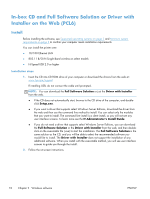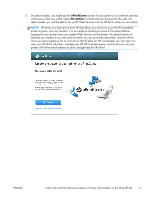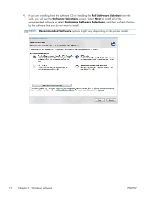HP Officejet Pro X476 HP Officejet X Series - Software Technical Reference - Page 20
Full Software Solution, Software Selections, Customize Software Selections, Recommended Software
 |
View all HP Officejet Pro X476 manuals
Add to My Manuals
Save this manual to your list of manuals |
Page 20 highlights
4. If you are installing from the software CD or installing the Full Software Solution from the web, you will see the Software Selections screen. Select Next to install all of the recommended software or select Customize Software Selections, and then uncheck the box by the software that you do not want to install. NOTE: Recommended Software options might vary depending on the printer model. 12 Chapter 2 Windows software ENWW
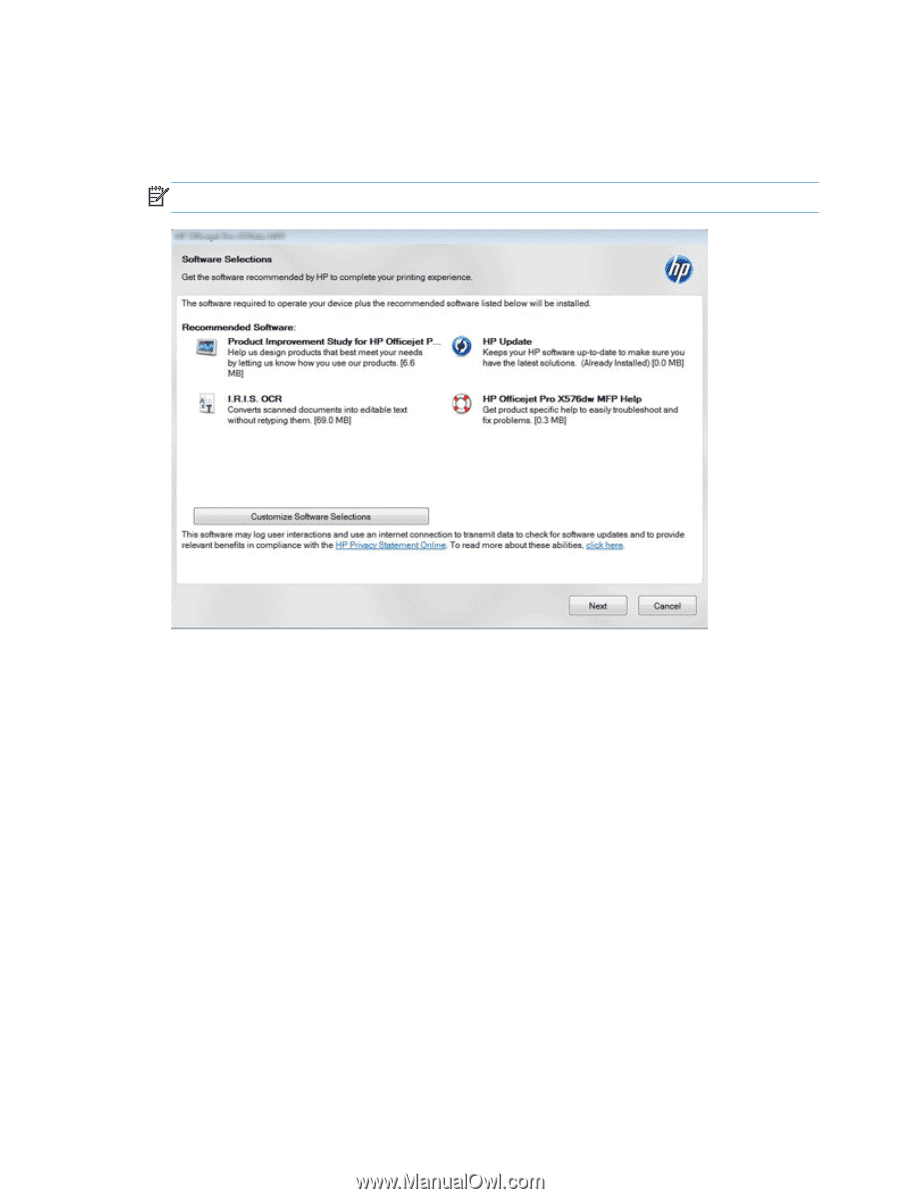
4.
If you are installing from the software CD or installing the
Full Software Solution
from the
web, you will see the
Software Selections
screen. Select
Next
to install all of the
recommended software or select
Customize Software Selections
, and then uncheck the box
by the software that you do not want to install.
NOTE:
Recommended Software
options might vary depending on the printer model.
12
Chapter 2
Windows software
ENWW