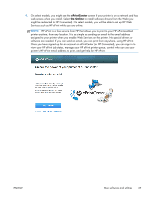HP Officejet Pro X476 HP Officejet X Series - Software Technical Reference - Page 41
HP Universal Print Drivers on the Web (HP UPD PCL 5, PCL 6, and PS drivers
 |
View all HP Officejet Pro X476 manuals
Add to My Manuals
Save this manual to your list of manuals |
Page 41 highlights
HP Universal Print Drivers on the Web (HP UPD PCL 5, PCL 6, and PS drivers) Use the HP UPD driver if you are an IT/System Administrator and you want to manage the software over a network. ● The HP UPD driver only supports printing. Scan and fax are not supported by the HP UPD even if your printer supports these functions. ● Before installing the software, see Client operating systems supported: on page 4 and Server operating systems supported: on page 5 to confirm installation requirements. ● Download the HP UPD software and documentation at: www.hp.com/go/upd ENWW HP Universal Print Drivers on the Web (HP UPD PCL 5, PCL 6, and PS drivers) 33

HP Universal Print Drivers on the Web (HP UPD PCL
5, PCL 6, and PS drivers)
Use the HP UPD driver if you are an IT/System Administrator and you want to manage the software
over a network.
●
The HP UPD driver only supports printing. Scan and fax are not supported by the HP UPD even if
your printer supports these functions.
●
Before installing the software, see
Client operating systems supported:
on page
4
and
Server
operating systems supported:
on page
5
to confirm installation requirements.
●
Download the HP UPD software and documentation at:
www.hp.com/
go/upd
ENWW
HP Universal Print Drivers on the Web (HP UPD PCL 5, PCL 6, and PS drivers)
33